How to setup IPTV on iBRAVEBOX F10S?
Embark on a journey of technological finesse as we delve into the intricate process of infusing IPTV channels into your iBravebox F10S receiver. This device mirrors the operational ethos of MAG boxes, rendering the IPTV installation process akin to that of MAG devices. Prepare to navigate through a labyrinth of steps that, while meticulous, culminate in a seamless IPTV experience. What is MAG?
How to bring IPTV channels to your iBravebox
Step 1: Accessing the Multimedia Tab
Begin by powering on your iBravebox F10S. Navigate to the “Multimedia” tab within the main menu. Once there, select “Extream IPTV” from the available options.
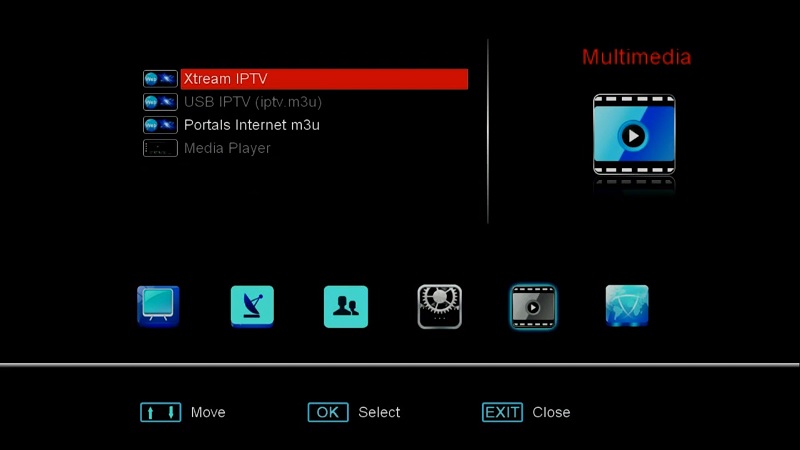
Step 2: Selecting the Server Option
Next, proceed by clicking on the “Server” option within the Extream IPTV menu.
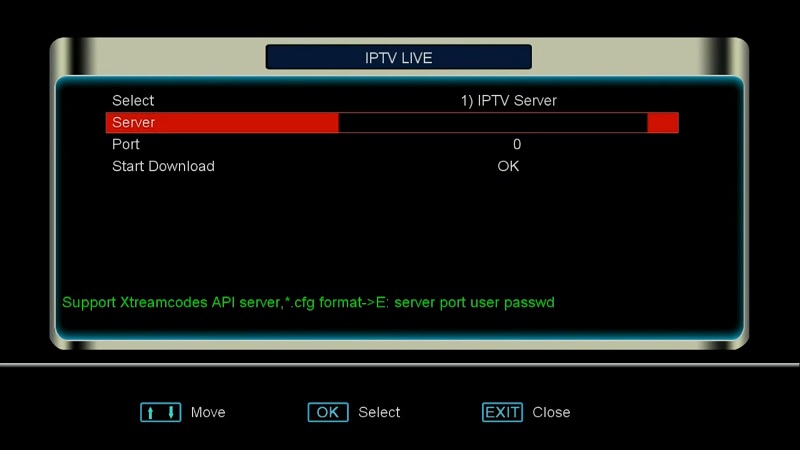
Step 3: Entering the Portal Address
You will now be prompted to enter the portal address provided by your IPTV distributor. This address must be a MAG portal address, often referred to as a Stalker Portal in MAG devices. After inputting the correct address, click “OK” to confirm. How to setup IPTV on MAG Box?
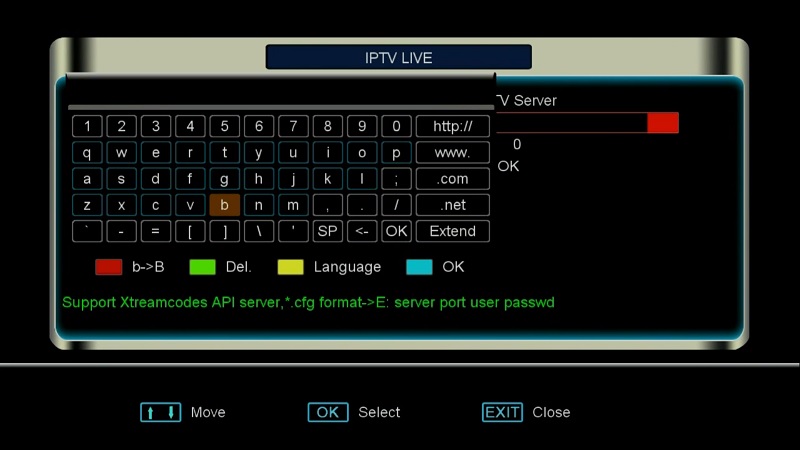
Step 4: Entering the Port Number
Now, enter the port number as provided by your IPTV provider. Commonly used port numbers are 8080 or 8181, but it’s best to verify this with your provider. Enter the port number and proceed.
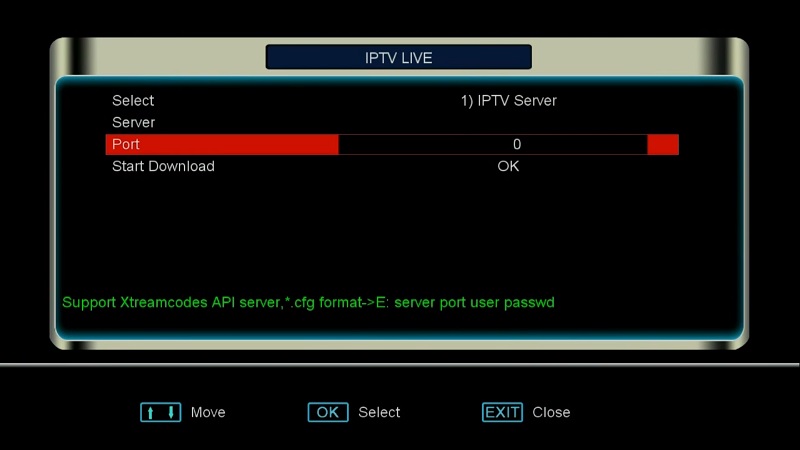
Step 5: Configuring the IPTV MAC Address
From the main menu, go to the “Plugins” tab and select “System Information” Here, you will find the IPTV MAC address. Insert this MAC address into your IPTV provider’s dashboard. Once done, return to the Extream IPTV section. What is MAC address on MAG Box?
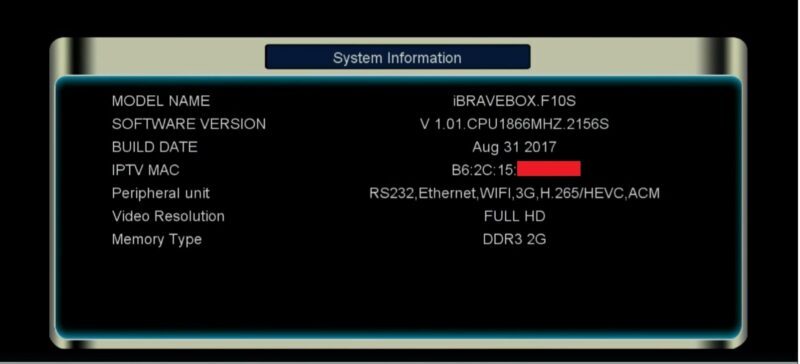
Step 6: Starting the Download
Click on “Start Download” The device will begin downloading the IPTV channel list. Once this process is complete, you can start watching the channels.
Feel free to share your thoughts and feedback on this article in the comments section below. Your input is greatly appreciated. Thank you in advance for your contributions!
