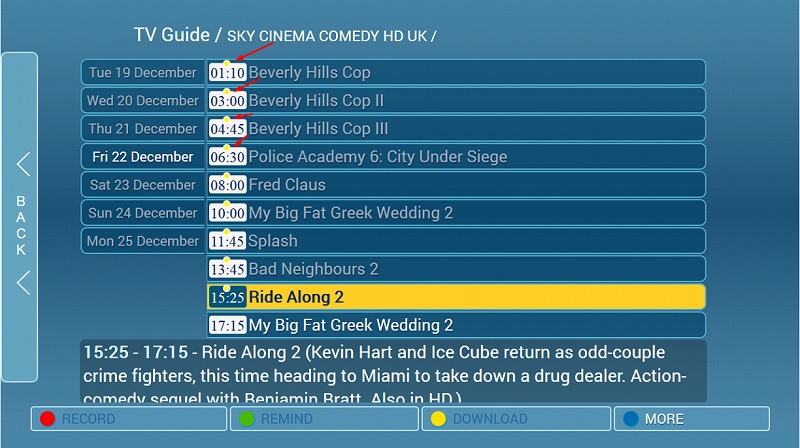Several of these gadgets offer alternative means of time manipulation, such as the capability to commence viewing a recorded program from its onset, even if the original television broadcast has yet to conclude. Certain IPTV service providers distribute time-shifted renditions of their content, typically set one hour ahead. How to setup IPTV on a MAG device?
In this guide, we will demonstrate how to utilize the time-shifting or catch-up functionality on your MAG device.
As illustrated in the image below, channels offering catch-up functionality are denoted by a clock icon adjacent to their names.


Step 1: To access a previously recorded program using the catch-up functionality, simply press the directional arrow located to the right of your remote control to unveil the television guide.
Step 2: Once you’ve accessed the TV guide, you’ll notice the available catch-up content highlighted with a distinctive yellow dot, as illustrated in the accompanying image.