How to add EPG on Kodi?
In the realm of digital media, there exists a marvel known as Kodi, a beacon of open-source ingenuity. This wondrous creation serves as a conduit for your multimedia endeavors, a sanctuary where your digital treasures find solace. How to setup IPTV on Kodi?
Behold, Kodi, the paragon of open-source virtue, an oasis in the vast desert of proprietary confinement. This majestic entity, a liberator of digital shackles, bestows upon its disciples the power to harness the boundless potential of their media archives. With Kodi as your guide, traverse the myriad landscapes of digital entertainment with unparalleled grace and finesse.
But heed this sage advice, dear traveler: the path to IPTV integration is fraught with peril, a labyrinth of technical intricacies and arcane rituals. Fear not, for I shall illuminate the way.
Venture forth, brave soul, across the vast expanse of operating systems: Android, Microsoft Windows, Linux, iOS—the tapestry of digital existence unfurls before you like a grand symphony of ones and zeroes. And lo, behold the array of devices that await your command: Amazon FireTV, Smartphones, Apple TV, Xbox, and PC—each a conduit to the realm of boundless entertainment.
But tread lightly, for the journey ahead is fraught with challenges. Fear not, for with knowledge as your ally and Kodi as your beacon, the realm of IPTV shall yield its secrets unto you.
How to add EPG to Kodi
Step 1: Unveil the gates of Kodi and direct your gaze toward the celestial realm known as “Add-ons“
*Take heed, for the ritual of installation unfolds with striking resemblance across all dominions of operating systems.
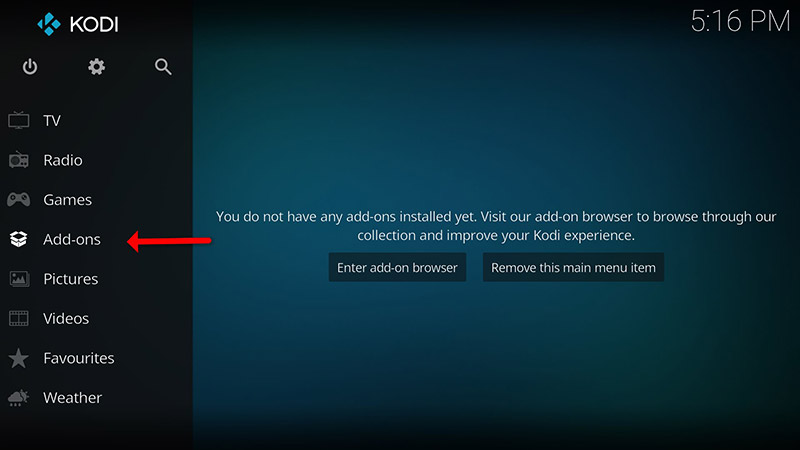
Step 2: Now click on “My Add-ons” then “PVR clients“.
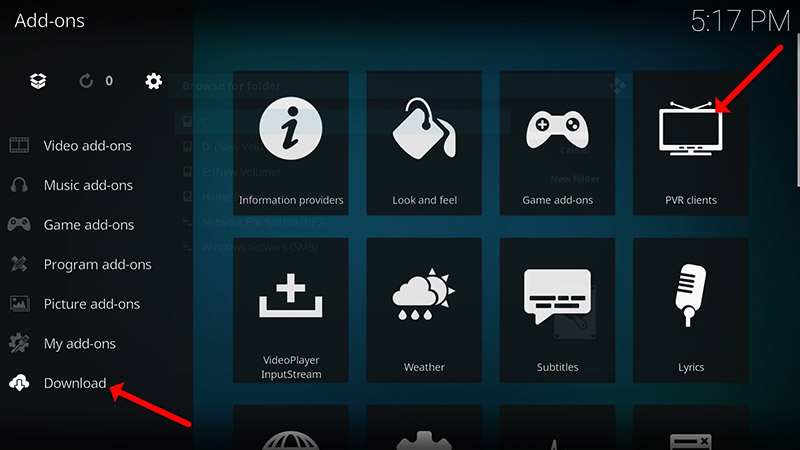
Step 3: Now select “PVR IPTV Simple Client“.

Step 4: Proceed to PVR IPTV Simple Client and select “Configure”.

Step 9: Select “EPG Settings”.
Step 10: Navigate to the sacred tab labeled “Location” and thereupon select the revered option titled “Remote Path (Internet address).” Behold, as you inscribe the hallowed sigil of the EPG URL unto the sanctified vessel known as “XMLTV URL” Should you seek the EPG URL, supplicate unto your IPTV provider, that they may bestow upon you the key to this mystical gateway.
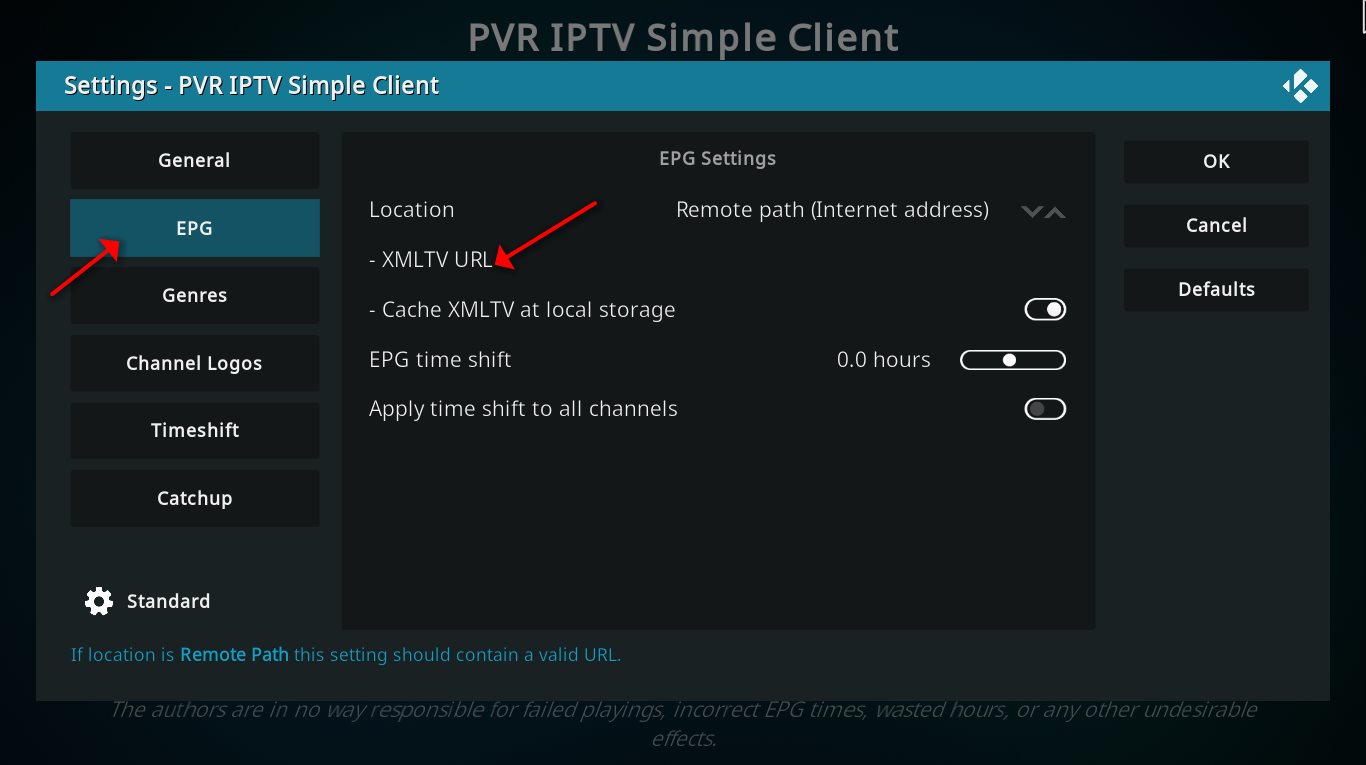

Step 11: With resolute conviction, bestow a gentle press upon the venerable icon labeled “OK” and thereafter, embark upon the sacred rite of rebooting your KODI device. Lo, as the digital realms converge, a luminous beacon shall emerge beside your TV channels, heralding the arrival of the illustrious TV guide.
Conclusion
In summation, Kodi stands as a bastion of versatility, capable of traversing the vast expanse of multimedia with unparalleled prowess. Its inherent adaptability knows no bounds, offering a canvas upon which your creative inclinations may flourish. Delight in the ability to personalize your Kodi experience, from the hues that adorn its visage to the very fabric of its user interface. Furthermore, revel in the abundance of add-ons that await, each a gateway to an ever-expanding realm of entertainment, ensuring that your digital odyssey remains perpetually enriched.
We value your opinions and feedback regarding this article. Please share your thoughts in the comments section below to assist us in enhancing the quality of our content. Thank you in advance for your contribution.
