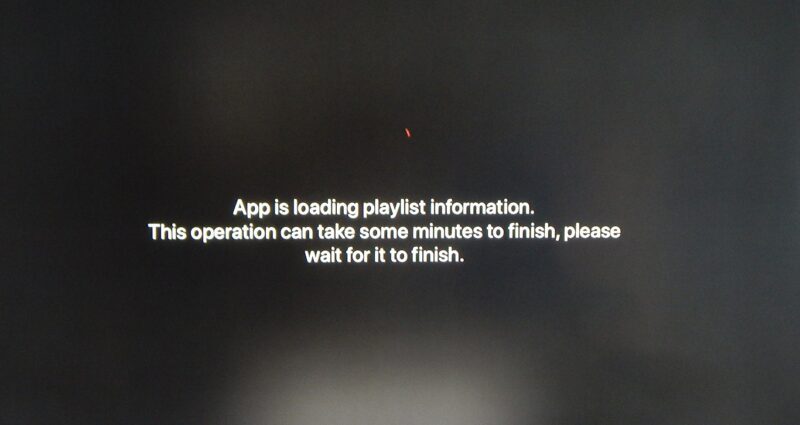Adding IPTV channels to iPlayTV app
Step 1: First, initiate the process by acquiring the iPlayTV application from the App Store. Then, navigate to the “Add Playlist” option.
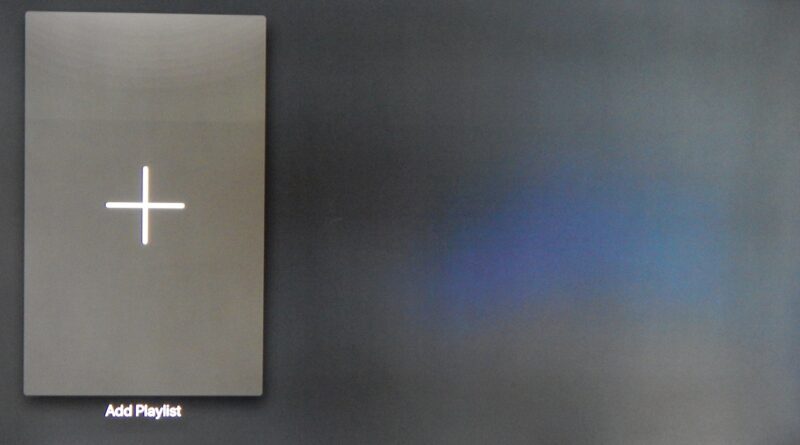
Step 2: Go to access the “Xtream Server” and opt to advance to the subsequent section.
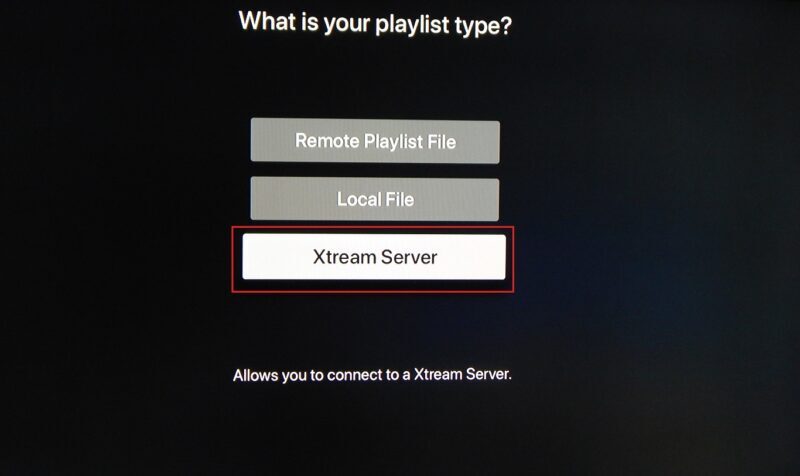
Step 3: Now, proceed to fill in the required fields according to the instructions provided below. Once completed, ensure to click on “Save.”
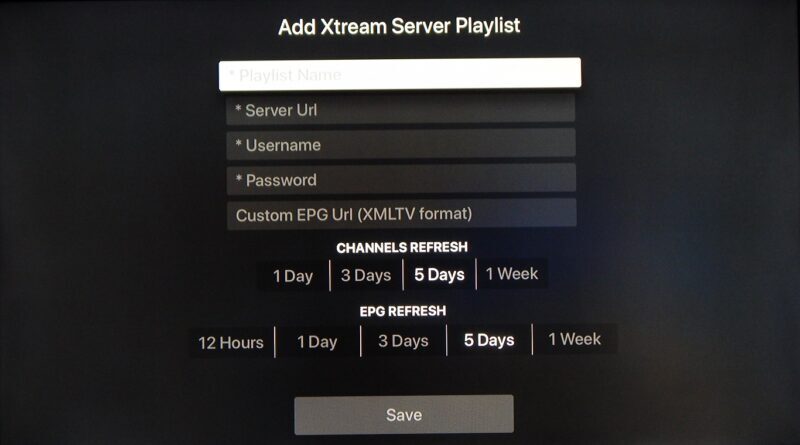
At this juncture, your iPlayTV is fully prepared to commence streaming IPTV channels on your Apple TV.
Should you require additional assistance or have any inquiries, please don’t hesitate to engage with us in the comments section below.
Here are the features of iPlayTV:
- Capability to manage multiple playlists
- Comprehensive channel search across all playlists
- Option to mark channels as favorites
- Ability to reorder favorite channels
- Channel preview feature (requires activation in settings)
- Automatic retrieval of channel logos based on channel names
- Full support for Electronic Program Guide (EPG)
- Intuitive and user-friendly interface
- Compatibility with most IPTV playlists
- Built on VLC and Apple player, supporting a wide range of stream codecs
- Support for EPG URLs with gzip/tar content
- Ability to switch between multiple audio/subtitles tracks
- Airplay 2 support (re-selection required when Apple TV reawakens from sleep)
- Compatibility with Xtream Codes