How to add channels to Favorite list on MAG?
In this instructional guide, we shall elucidate the process of incorporating IPTV channels into the favored roster on a MAG apparatus. The Favorites attribute endows STB patrons with the ability to promptly access pre-elected IPTV channels via the MAG device. What is MAG?
How to add channels to favorites
Selection of channels for inclusion into the Favorites can be accomplished through the following means:
- From the channel inventory within the IPTV channel window.
- From the m3u-playlist stored on a USB drive or Network resources – its shortcuts can be found in Home media.
To incorporate a specific channel from the IPTV playlist window into the Favorites:
- Choose the desired channel.
- Press the F3 button on the remote control to select the channel – it will be denoted in the list by a star.
- Proceed to the subsequent channel and identify it using the same procedure as described above.
- Additionally, designate all the channels you wish to include in the Favorites.
- Upon exiting this section, the system will notify that the Favorites list has been updated.
- Upon confirmation to save (press OK on the remote), the selected channels will be permanently added to the Favorites.

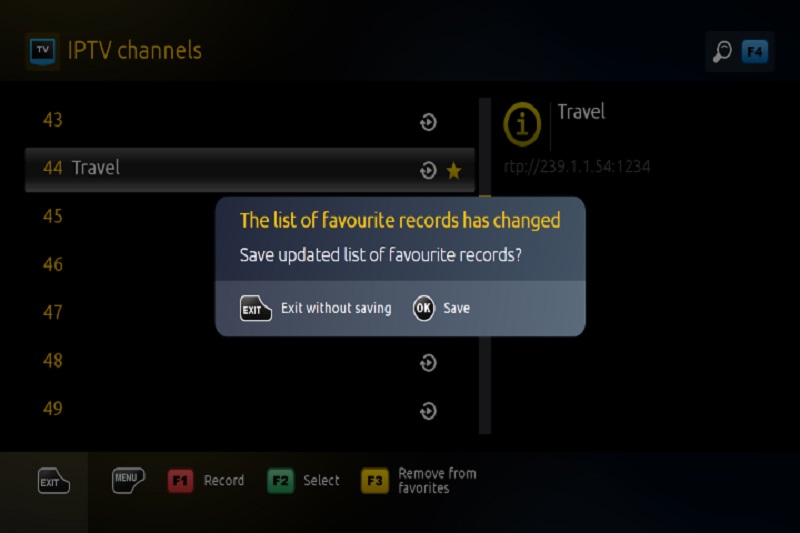
How to access the Favorites
Added to Favorites channels, become available from Home media.
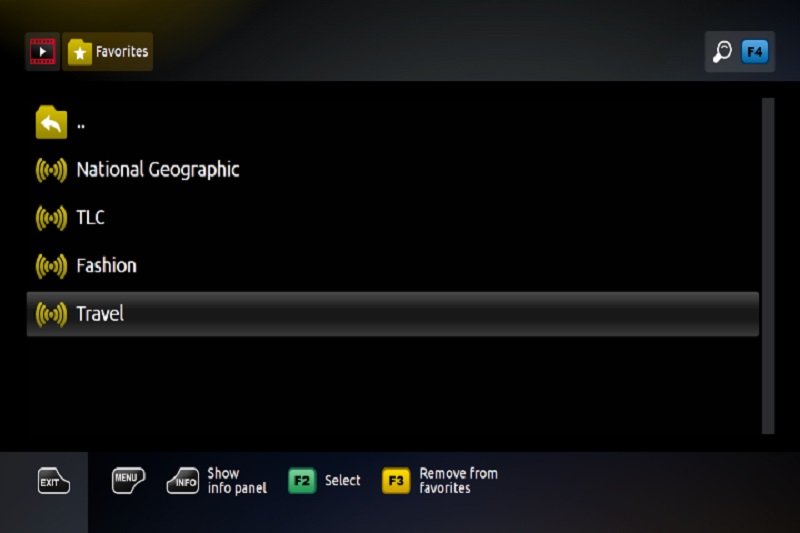
We value your opinions and feedback regarding this article. Please share your thoughts in the comments section below to assist us in enhancing the quality of our content. Thank you in advance for your contribution.
