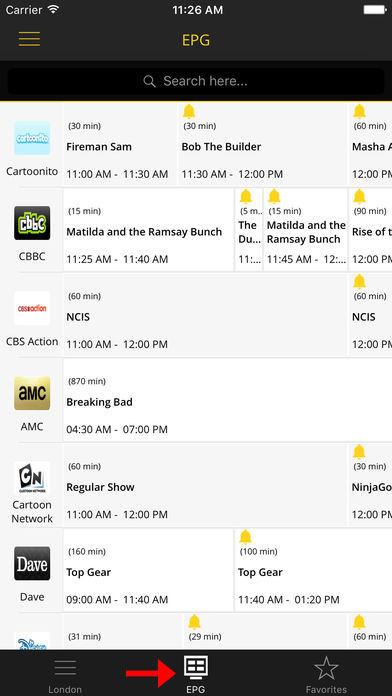In the realm of iPhone applications, one encounters the enigmatic Cloud Stream IPTV Player, a creation of the ingenious mind of Giovanni Aranda. Positioned within the expansive domain of IPTV streaming, this software marvels in its multilingual accessibility, offering its services in French, English, Italian, and Spanish tongues.

You can now indulge in the wonders of TV IPTV directly from your ISP or any other internet-based television source using your iPhone or iPad. Experience the convenience of an Electronic Program Guide (EPG) and the freedom to curate a personalized favorites list from your handpicked channels.
How to add IPTV channels to Cloud Stream IPTV Player
Step 1: Start by downloading the app from the app store via this URL:
https://itunes.apple.com/us/app/cloud-stream-iptv-player/id1138002135#?platform=ipad
and install it on your iOS device.
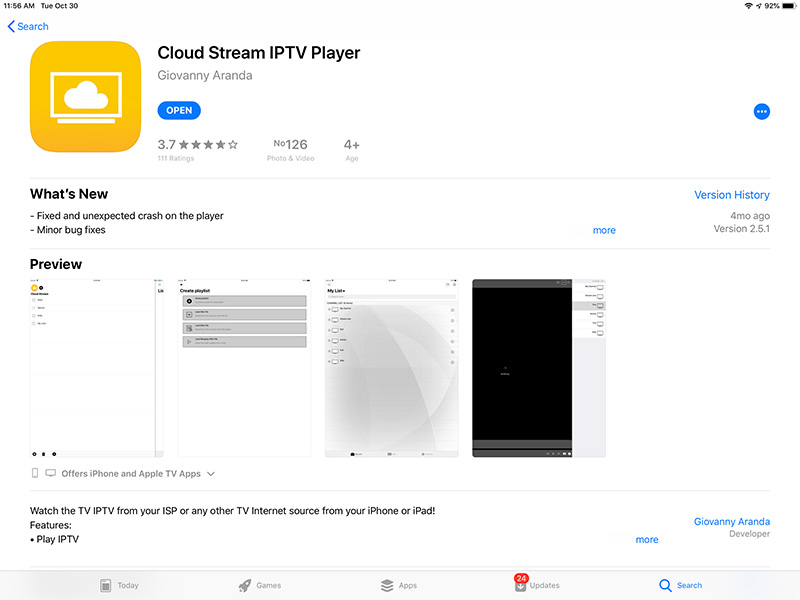
Step 2: Following the download of the app, proceed by tapping on the three horizontal lines icon. Then, select the addition symbol (+) as illustrated in the image below.
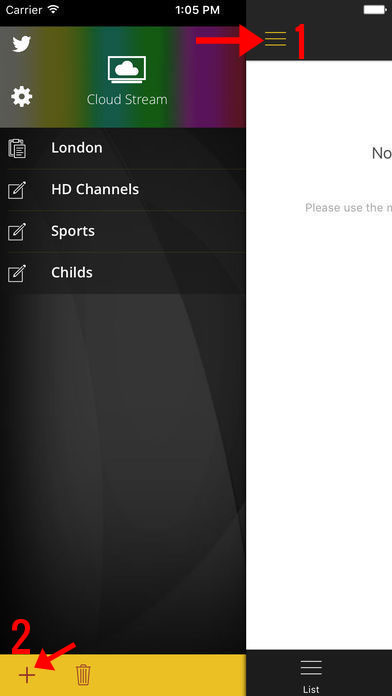
Step 3: In the ensuing step, a new screen will present itself to you. Click on “LOAD M3U FILE” and proceed to input the M3U link that you received from your IPTV distributor. Now, you might be wondering.What is M3U?
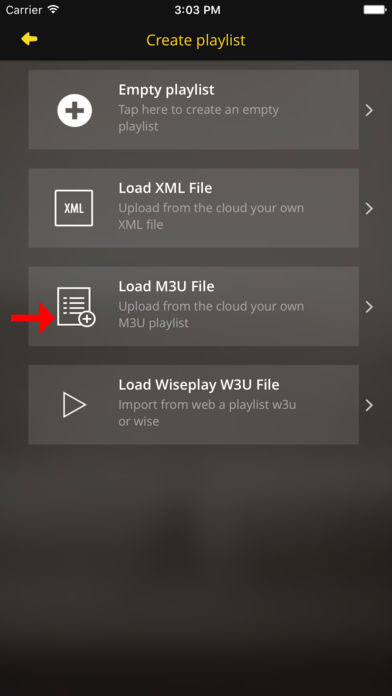
Step 4: Once your M3U playlist has been successfully loaded, a fresh screen will materialize. Here, input a name of your choice for the playlist, and proceed to select your country. Not only does this selection assist in configuring the Electronic Program Guide (EPG), but it also aids in personalizing your viewing experience.
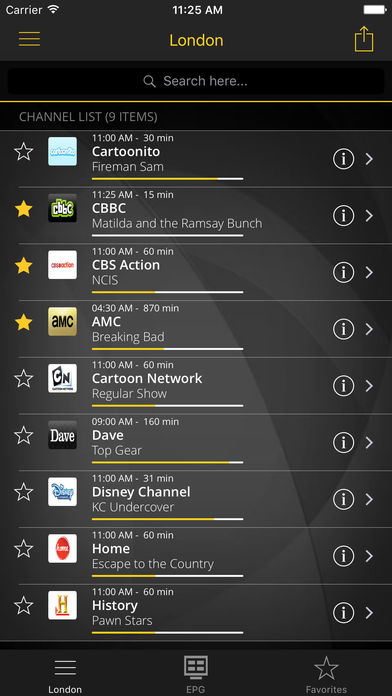
Step 5: You can also check the EPG information regarding each channel from the EPG tab.