Sometimes on a VLC media player, one may encounter a scenario wherein the channels being accessed present many audio options. Specifically, within the Nordic channels, a variety of linguistic alternatives are available, granting the viewer the autonomy to select from an array of languages. Consider, for instance, the diverse linguistic repertoire accessible at one’s disposal. How to watch IPTV on VLC?
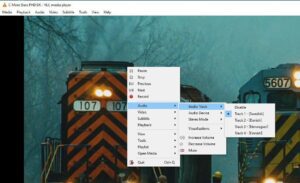
How to change the audio channel
To alter the audio channel, it is imperative to perform a “Right click” maneuver precisely at the center of the screen. Subsequently, navigate to the “Audio“ tab and select “Audio Track,” as illustrated in the visual aid provided above. Herein lies the opportunity to designate your preferred language, facilitating the transition of the audio channel. How to optimize my VLC for watching IPTV?
If there are any additional aspects we have overlooked, we welcome your input in the comments section below. Thank you.
