Amidst this instructional guide, we shall elucidate the intricacies of configuring your Point-to-Point Tunneling Protocol (PPTP) Virtual Private Network (VPN) linkage upon your framework utilizing a wireless DD-WRT router. What is IPTV?

Preceding the initiation of said linkage, it is imperative to ascertain the presence of a functional cyber connection, a router conducive to PPTP, and a VPN subscription. Notably, a VPN linkage remains inoperative on an ISP modem. A secondary router must be affixed to your modem to engender functionality in your VPN linkage. Hardware you need for watching IPTV
How to setup VPN on DD-WRT router
Step 1: Establish an Ethernet or wireless linkage from your router to your computing device. For Ethernet setup, refer to 1a; for wireless, 1b.
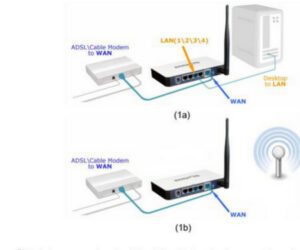
Step 2: Navigate to the Basic Setup section within your DD-WRT router interface. An array of options will be visible. Select PPTP from the Connection Type dropdown menu.
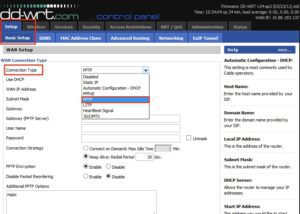
Step 3: For the Use DHCP option, choose Yes.

Step 4: Input the designated server name into the Gateway (PPTP Server) field. This server can be procured from an online VPN vendor. Proceed to fill in the Username and Password fields accordingly. Within the supplementary PPTP option field, enter “refuse-eap.”
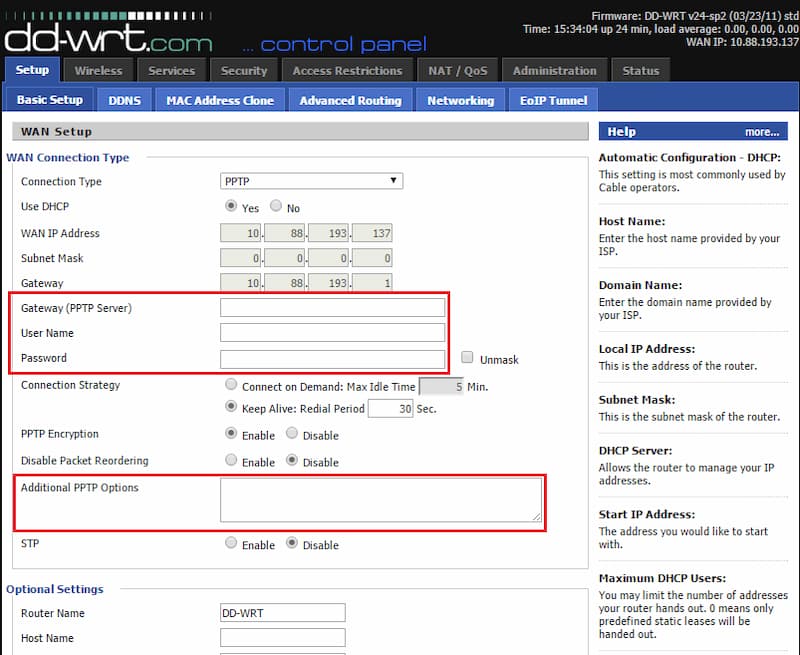
Step 5: Now you must navigate to DHCP Server and make sure that it is enabled. Click on Apply Settings and then click on Save.

Step 6: Navigate to the menu bar and select “Status,” then proceed to the WAN tab. Click on “Connect” to establish a connection with your VPN provider.
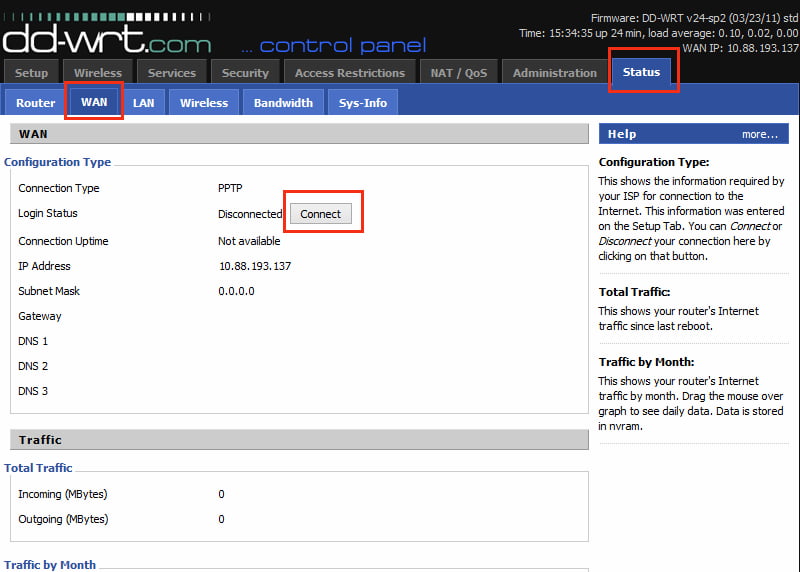
Feel free to share your thoughts and feedback on this article in the comments below. I appreciate any help you can provide.
