Sometimes you may be required, to change your portal address to another IPTV provider. The ensuing steps delineate the comprehensive procedure for amending your portal address on your MAG box.
How to Change the Portal Address
First, Turn off the box and detach its power cord, then disconnect the link between the enclosure and the router. What is MAG BOX?
Activate the enclosure sans the connection to the modem. Wait until the display prompts “Loading Portal“. Depress the “SET” button on the remote. Navigate to the Configuration and hit “OK“.

Press the “SET” button on the remote control again.
Go down to Servers and press “OK“.
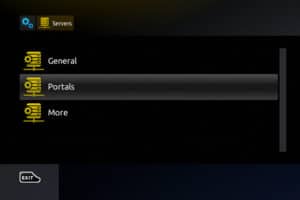
Proceed to the Portal 1 URL and erase all content by utilizing the back button on the remote. Select the “KB” button located at the upper right corner of the remote, resembling a keyboard icon.
Input the fresh portal address. What is MAG Portal (Stalker Portal)?
Press the “KB” button on the remote so the keyboard goes OFF the screen, navigate to the bottom of the display and opt for “OK“. Reconnect the cable linking the box to the modem, then proceed to reload the portal or restart the TV Box using the power source.
We invite you to share your thoughts and feedback on this article in the comments section below. Your opinions are valuable to us, and we appreciate your input. Thank you in advance for taking the time to provide your feedback.
