Roku, a Media Streaming Device, facilitates users in streaming and viewing films, music, and TV series on their television screens. It can establish an Internet connection via either WiFi or Ethernet cable. Due to X’s provision of videos in high-definition quality, a robust Internet connection is imperative.
In this guide, we will elucidate the utilization of an M3U URL on Roku. What is M3U List?
How to add a list from a URL
Step 1: Start by downloading the M3U playlist player from the Roku online store.

Step 2: Now click on “Add New or Updated Playlist“.
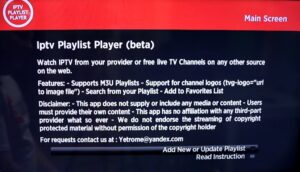
Step 3: Enter your M3U URL and click on “Save Your Playlist“. You can get your M3U URL from an IPTV distributor.
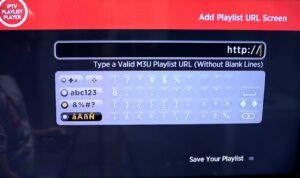
Step 4: Depending on your M3U playlist, it may require several minutes for your playlist to be completely loaded.

Now that your M3U playlist has been fully loaded, you can commence watching TV by selecting any channel.
We eagerly await your opinions and feedback in the comments section below regarding this article. Thank you in advance.

