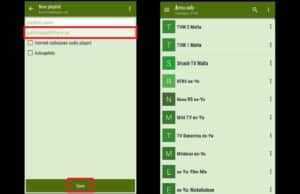In this instructional guide, we shall elucidate the process of configuring IPTV on an Android device utilizing the Lazy IPTV player.
This software facilitates the consumption of IPTV, a technology-based television service. It does not come preloaded with playlists but rather functions as a client, offering a seamless and convenient means to access television content online. To avail of its features, it is necessary to employ playlists formatted in either m3u with specifications or xspf.

Step 3: Your playlist should be added now. You can select a group and select a channel to start your TV session.
Features of Lazy IPTV
- Support for m3u-playlists (in open-view or via zip/gz), with the ability to add playlists from the device file system, internet, or clipboard.
- Capability to play HTTP and UDP streams, as well as links from vk-video/YouTube.
- Internet radio playback through the built-in audio player.
- Provision of several UDP proxies, switchable directly within the active playlist.
- Support for auto-updating playlists, utilizing a cached version if the latest one isn’t available.
- Customizable main screen featuring a title-style view, allowing placement of playlists and frequently watched channels, along with basic application functions with sorting options.
- Favorites functionality, including support for nested folders and grouping of similar channels across different playlists.
We eagerly anticipate your insights and opinions on this article. Thank you in advance for your contribution!