Set-top boxes present an optimal avenue for indulging in IPTV services. Should the acquisition of a Mag Set-top box such as model 254 not align with your preferences, an alternative route involves employing an Android apparatus to simulate both the hardware and interface reminiscent of a Mag box.
It’s imperative to bear in mind that the emulation process necessitates a robust device for seamless operation.
This application caters primarily to adept users. Achieving precision in functionality mandates an initial configuration, and for those unversed in the nuances of IPTV box setup, navigating through the configuration phase might prove perplexing. It warrants mention that even a minor misstep during configuration renders the application non-operational.
The forthcoming tutorial endeavors to elucidate the utilization of STBemu on your device, facilitating IPTV viewing. Additionally, it offers guidance on configuring STBemu Pro.
NOTE: This application is not an official app, so maybe hackers can use it to steal your IPTV subscription details, so we do not offer this application.
Setup STB Emulator
Step 1: You need to download STB emulator App from the Play Store via the link below and proceed to the next step after installing the app.
STB Emulator :https://play.google.com/store/apps/details?id=com.mvas.stb.emu.free&hl=en
STB Emulator Pro : https://play.google.com/store/apps/details?id=com.mvas.stb.emu.pro&hl=en
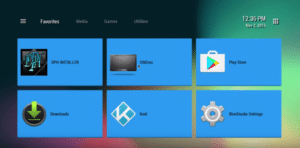
Step 2: proceed to the top right corner and select “Settings.” However, if this marks your initial encounter with the app, situated on the Greeting page, you will find the option labeled “Configure Application” instead.
Step 3: Select “Profile“.
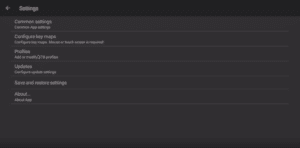
Step 4: Select “New profile“.
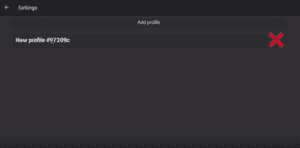
Step 5: You can enter any name in the profile name then Select “STB Configuration“.
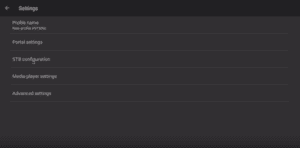
Step 6: Find your Mac address here. What is MAC address?
The MAC address serves as a unique identifier necessary for linking your device to your subscription. Typically commencing with “00:1A:79:,” you must furnish your IPTV provider with the complete MAC digits.
For users under privileged IPTV services, a dashboard is provided for subscription management, allowing for MAC addition. In the absence of such a dashboard, direct communication with the IPTV provider becomes imperative.
Should your MAC address not commence with “00:1A:79:,” follow these steps:
- Power on your device and launch the Application.
- Navigate to the main menu and select “System,” then proceed to “System Info.”
- Within the “Network” tab, jot down the last 6 characters of your MAC address. For instance, if your MAC address reads “2A:B3:35:03:E7:36,” note down “03:E7:36.”
- Enter “00:1A:79:” followed by the last six characters of your MAC address into the designated text field. For instance, if your last six characters are “03:E7:36,” input “00:1A:79:03:E7:36.”
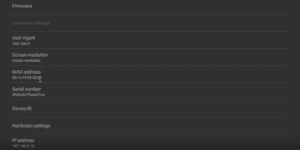
Step 7: Head back and select “Portal settings” and click on “Portal URL” and enter the Portal address provided by your IPTV distributor.
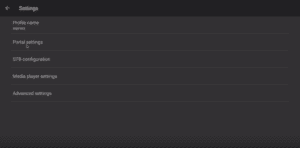
Step 8: Head back and select “Save and restore settings“.
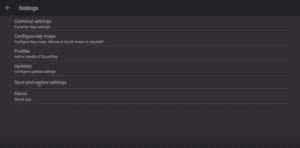
Step 9: Select “SAVE SETTINGS AND PROFILES“.
After the completion, proceed to restart your device, initiating the portal loading process.
You have successfully configured an Android device to emulate an IPTV set-top box, thereby obtaining a set-top box experience sans the necessity of acquiring a Mag box. While the STB emulator may pose certain challenges in usage, should you encounter any errors, consider exiting and restarting the application, or uninstalling and reinstalling the application.
Should you require any additional assistance, please feel free to ask your questions in the comments section.
