Enigma2, an unrevealed software entrenched within all Linux-based receivers like VU+ or Dreambox, heralds a myriad of functionalities, encompassing Auto-Bouquets, a comprehensive 7 Days EPG (Electronic Program Guide), and Picons, depicting channel insignias.
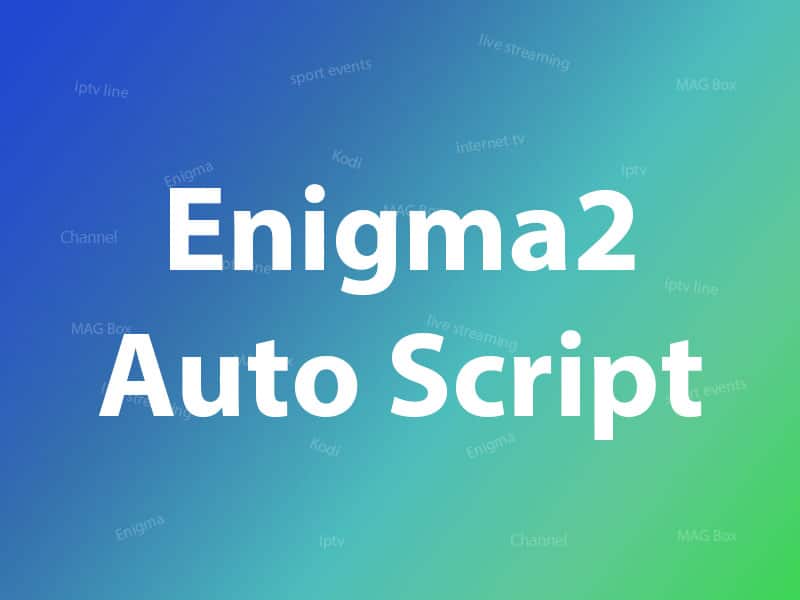
All preceding Vu+ hardware set-top boxes operate on MIPS architecture, while the more recent ones exclusively utilize ARM architecture, running on Enigma2 image-based software as their firmware. This firmware holds official user-upgradability status, given its Linux-based nature, distinct from the third-party “patching” prevalent in alternative receivers. Enigma 2 firmware finds its roots in Dreambox, originally crafted by Dream Multimedia.
How to add IPTV channels to Enigma2 via autoscript
Step 1: Commence by acquiring the essential tools. Obtain DCC_E2 (Dreambox Control Center for Enigma2). Establish a connection with your Enigma box by utilizing Dreambox Control Center E2 and selecting “Telenet.” However, before proceeding, it is imperative to ascertain the IP address of your Enigma2 box. Further elaboration on this matter will ensue in subsequent sections of this article.

Step 2: To establish a connection, we necessitate the box’s IP address, username, and password (typically, the username and password are set as root/root). Concerning the IP address, press the Menu button on the remote controller. Navigate to Settings, then select Network Settings. You will encounter a display akin to the image depicted below:
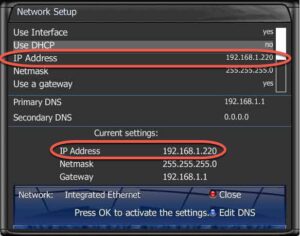
Step 3: After establishing a connection to your box via Dreambox Control Center, it is time to execute the Autoscript command, which should be furnished by your IPTV provider. These scripts are typically provided in two versions:
- OE1.6 version utilizing Python 2.6: Recommended for usage on non-Dreambox receivers.
- OE2.0 version utilizing Python 2.7: Recommended for usage on Dreambox receivers.
For our exemplary Dreambox, the command line should resemble the following:
wget -O /etc/enigma2/iptv.sh "http://tv.yourdns.com/get.php?username=your-line-username&password=your-line-password&type=enigma216_script&output=ts" && chmod 777 /etc/enigma2/iptv.sh && /etc/enigma2/iptv.sh
Copy/paste this command line on Telnet Terminal and hit enter.
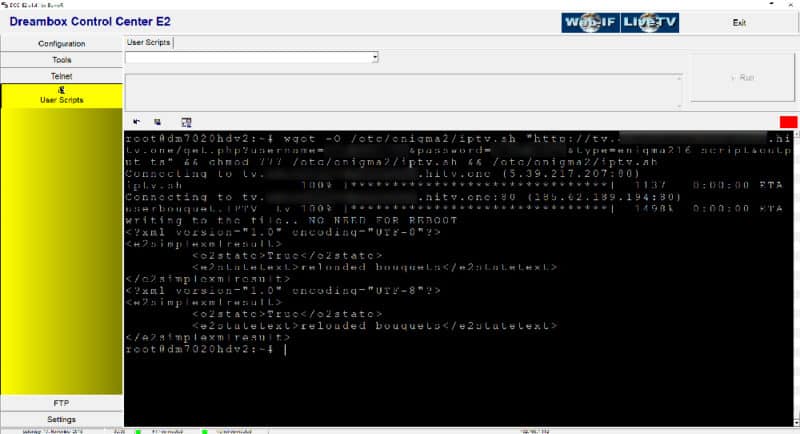
Step 4: We advise all users to reboot the device after executing the Autoscript command. To initiate a reboot, simply input “reboot” into the Telnet terminal.
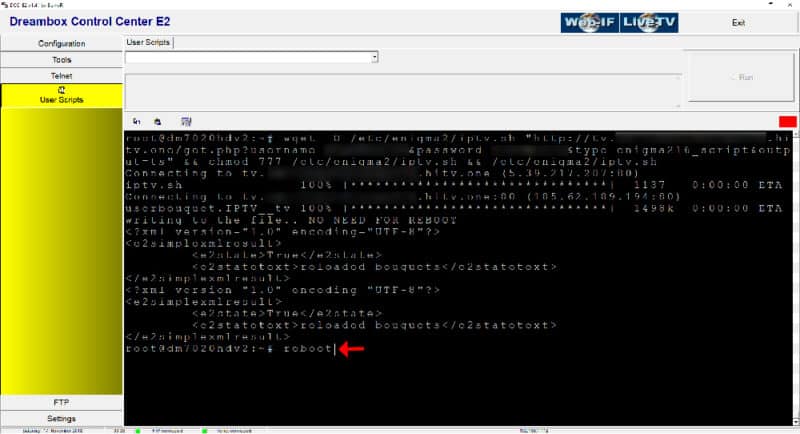
Step 5: After the Reboot, you will see on Bouquet list a new Group called “IPTV”.

Feel free to share your thoughts and feedback on this article in the comments section below. Your input is greatly appreciated. Thank you in advance for your contributions!
