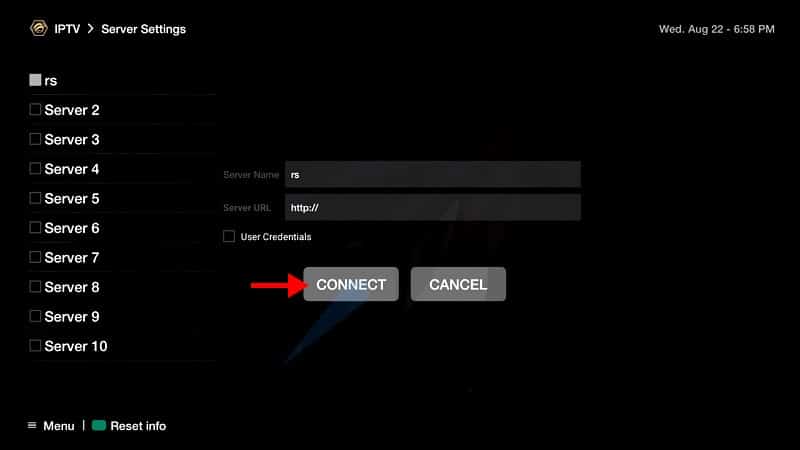The BuzzTV is packed in a plain-looking black box but it comes off as clean and moderately detailed. At the top of the box, the insignia “BuzzTV” sits poised amidst the expanse. The entirety of its facade is enveloped in ebony, underneath which lies a trove detailing its myriad functionalities and package inclusions. Boasting an integrated Android operating system, the BuzzTV transcends its identity to double as an STB emulator.

BuzzTV setup box can be also utilized with an M3U playlist. You can download an application from the Google Play store such as GSE or Perfect Player app and insert your M3U playlist. What is M3U list?
How to setup IPTV on BuzzTV
Step 1: On the main menu, click on “Settings” as depicted in the below picture.
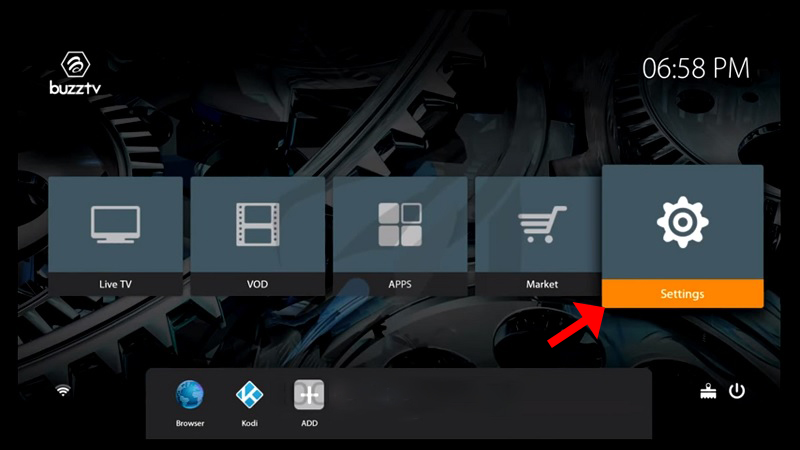
Step 2: Now click on “Servers” and proceed to the next step.

Step 4: After clicking on “Connect“, the channels will immediately pop up and you can click on any channel and start the stream.

Let us know in the comments section below about your opinion and feedback concerning this article. Thank you in advance.
The features of BuzzTV
- Powered by the Android OS, BuzzTV offers an array of advantages over traditional Linux set-top boxes. Users can explore a vast selection of applications on the Google App Store, including popular media player apps like IPTV Smarters, KODI, Plex, and more.
- With superior specifications, BuzzTV stands out among other IPTV boxes in the market, ensuring reliability and performance. It is renowned for its rapid channel switching capabilities and delivers stunning 4K ultra-high-definition picture quality as standard.
- Providing an unparalleled TV viewing experience, BuzzTV features an intuitive Easy Interface and lightning-fast Channel Zapping. It supports sought-after functionalities such as Catch Up TV and much more.
Should you require any additional assistance, please feel free to ask your questions in the comments section.