In this instructional guide, we shall elucidate the procedure for integrating IPTV channels into your GSE SMART IPTV App. GSE presents itself as an all-encompassing, customizable Advanced IPTV solution for transmitting both live and non-live TV streams. It boasts of an embedded robust player endowed with the capability to accommodate various formats, including M3U, alongside a plethora of customizable features. This application is compatible with both Android and iOS platforms, rendering it versatile and accessible across a wide spectrum of devices.
We will set IPTV in GSE App using Remote Playlists here, also there is another way to set IPTV in GSE App.
How to setup IPTV on GSE via Xtream-Codes API?
You can download this app via the link below:
Android devices:
https://apkpure.com/gse-smart-iptv/com.gsetech.smartiptv
iOS:
https://itunes.apple.com/us/app/gse-smart-iptv/id1028734023?mt=8

How to add IPTV channels to GSE
Step 1: Start by downloading the GSE IPTV App from Google Play Store and in the menu click on Remote Playlist.
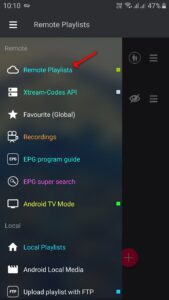
On the down right corner click on the red circle, then Add M3U URL.

Step 2: Now select a name for your playlist, paste your M3U URL, and click “ADD“.

Step 3: Now click on the playlist you just added to see the channel groups.
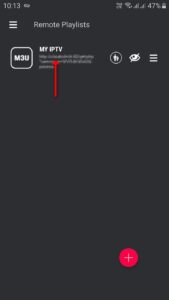
Step 4: Subsequently, exercise patience as the channels undergo incorporation into your application, noting that the duration may vary depending upon the countries or channel groups encompassed within your M3U file.


Step 5: Now select the channel that you want to watch and click on “Play“.
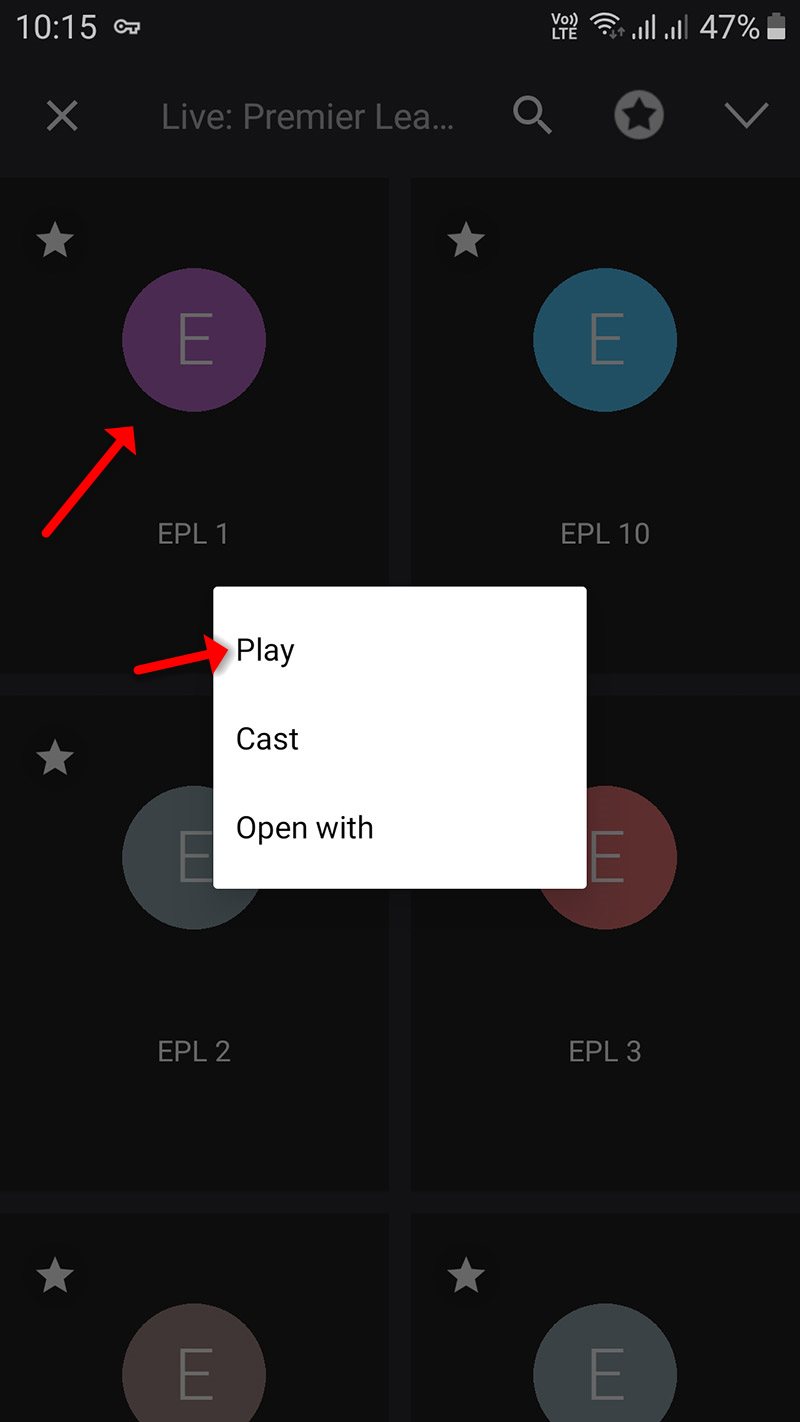
Your GSE Android app is now primed for streaming IPTV channels on your Android device.
Features
- Chromecast compatibility
- XTREAM-CODES API integration
- Automated support for live and VOD playlists, complete with EPG and movie information
- Support for EPG in XMLTV format, with provision for local and remote file support in XML, zip, and gzip formats
- Parental control functionalities
- Copy and paste functionality for M3U content
- Seamless dynamic language switching across 31 languages
- The diverse selection of themes
- In-built player catering to all major formats, inclusive of RTMP tokens
Live stream IPTV support includes:
✔ HTTP, HSL, M3U8, MMS, RTSP and more
✔ RTMP supports all options including secure tokens
Feel free to share your thoughts and feedback on this article in the comments section below and help us improve the quality of our articles. Thank you in advance.
