In this instructional guide, we shall elucidate the process of integrating IPTV channels onto your MAG 4XX and 5XX (MAG410, MAG420, MAG425, MAG500, MAG520, MAG524, etc.) apparatus.
Note: Providers of IPTV do not extend support for MAG 4XX and 5XX systems utilizing the portal structure. Thus, the method outlined herein serves as an alternative avenue for integrating IPTV with your MAG box.
How to use M3U url to setup IPTV MAG
Step 1: Download the M3U url which provided by the IPTV provider.
Step 2: Copy/paste this static M3U file to a USB storage.
Step 3: Insert the USB storage into your MAG.

Step 4: Once the mag box shows the login screen click on the embedded portal.
Step 5: Click on Home Media.

Step 6: Scroll down and click on your USB.
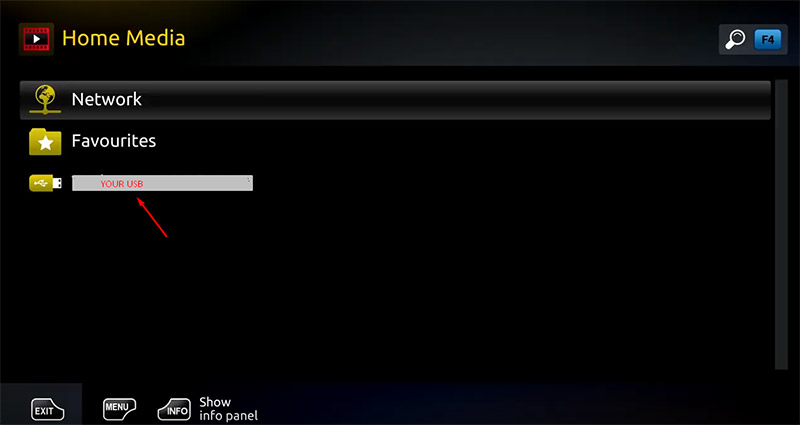
Step 7: Find and click on the M3U file in the USB storage.
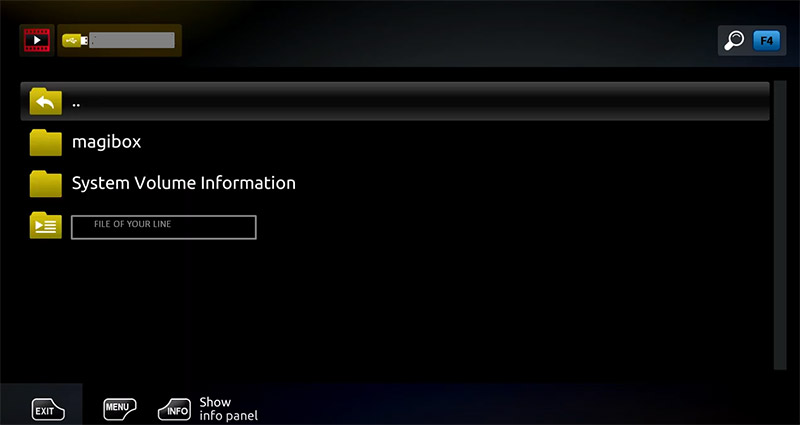
Step 8: Click “Open”.
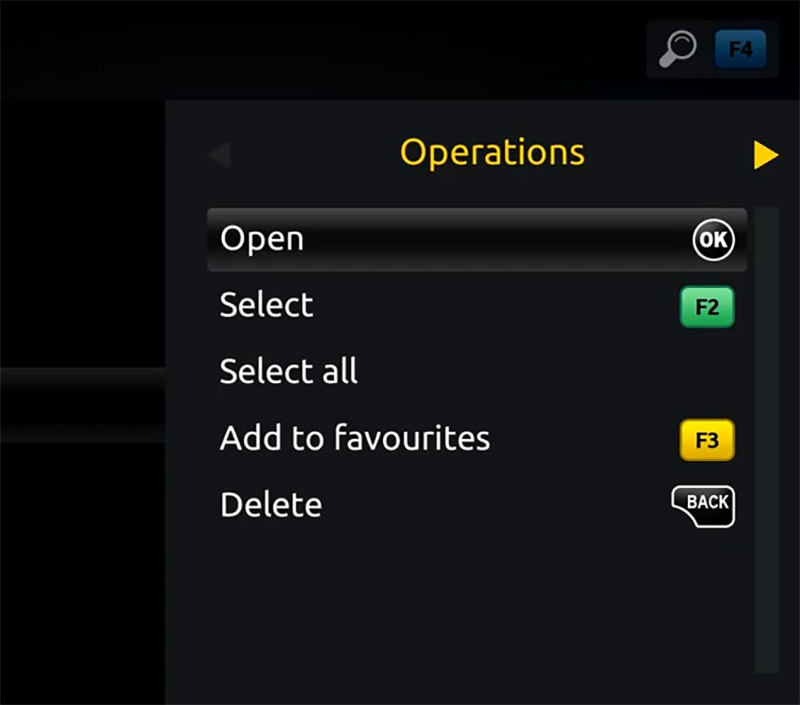
Step 9: A window will appear saying *Open playlist*, Now use F3 (yellow button on remote).
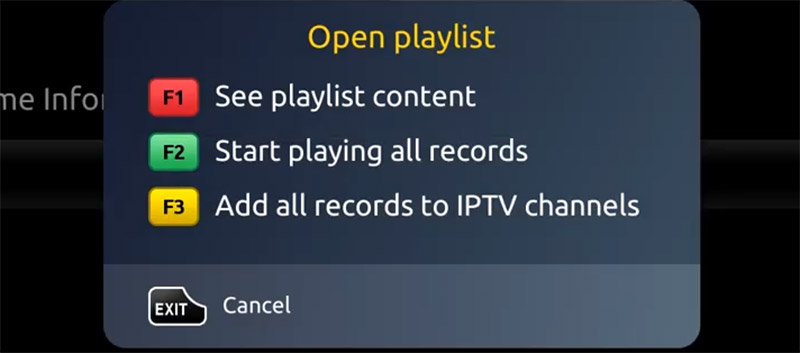
Step 10: The m3u file is added to the IPTV section of the Home Media section.
Step 11: Use the “Back” button to return to the portal page and to “IPTV channels”
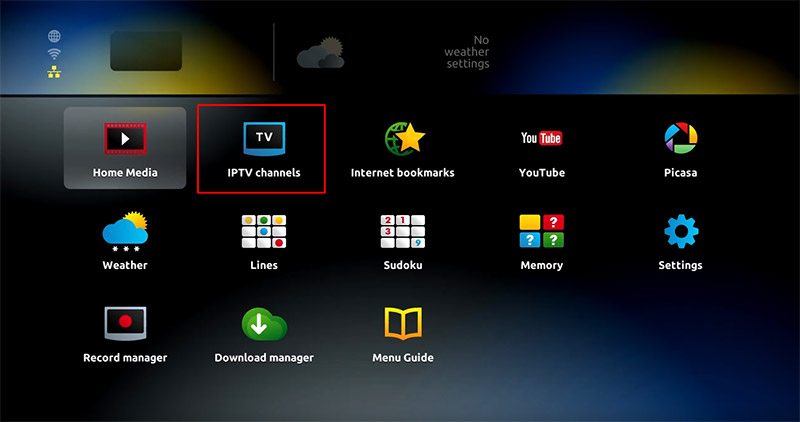
Now everything is ready to start watching Live TV…
Feel free to share your thoughts and feedback on this article in the comments section below and help us improve the quality of our articles. Thank you in advance.
