Configuring the IPTV Extreme pro application on your Android gadget. This application proves exceedingly advantageous, boasting an array of optimization features. Initially, it necessitates the integration of a Playlist by either embedding an m3u hyperlink or opting for a previously archived playlist.What is M3U Link?

Download the IPTV Extreme or IPTV Extreme pro from the google play store.
- Free Version – play.google.com/store/apps/details?id=com.pecana.iptvextreme&hl=en_GB
- Paid Version – play.google.com/store/apps/details?id=com.pecana.iptvextremepro&hl=en_GB
How to add IPTV channels to IPTV EXTREME PRO
Step 1: After downloading the version of your choice, start the application and wait for it to load up.
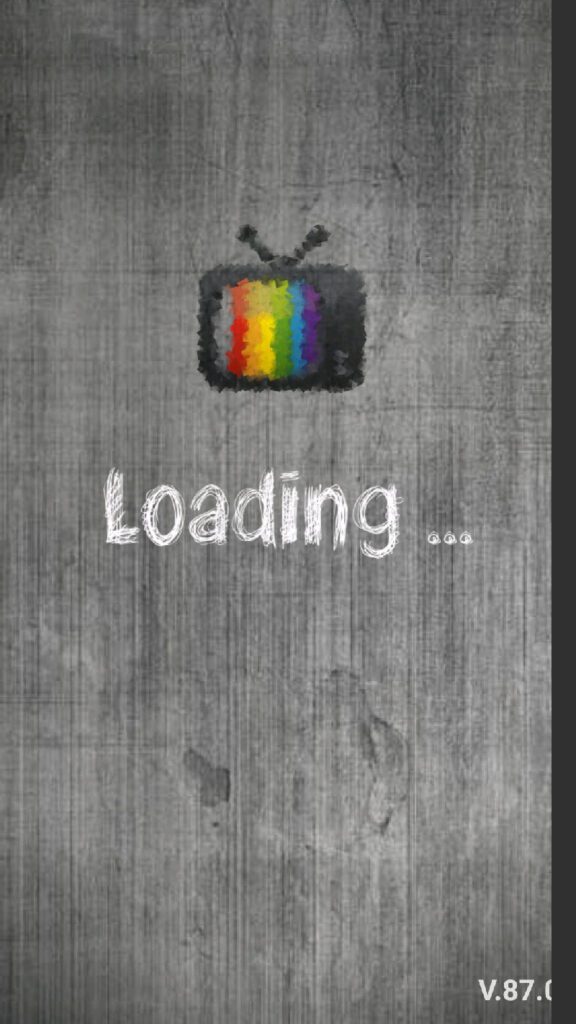
Step 2: Now click on the three dots on the upper right corner of your screen.
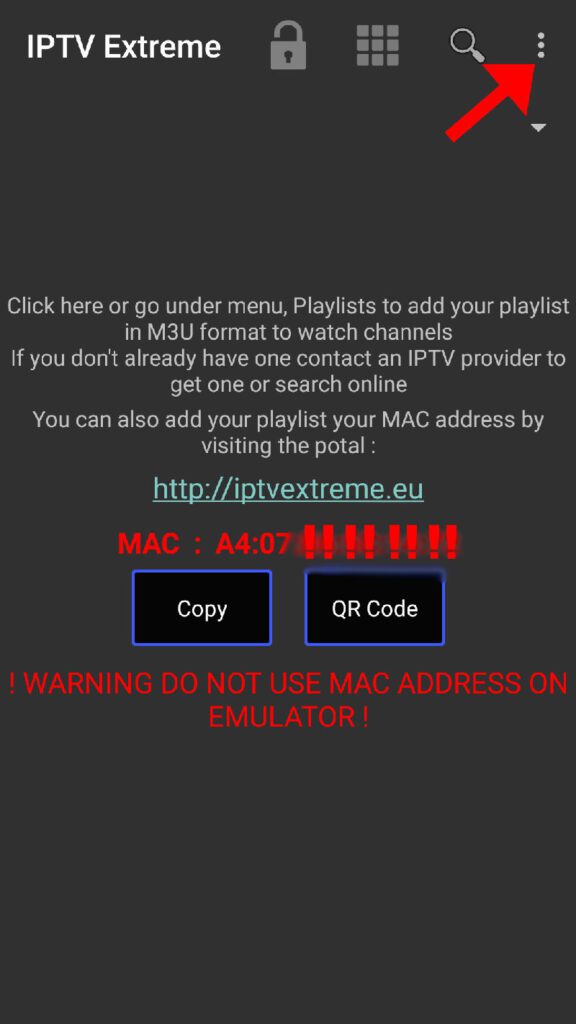
Step 3: Now select “Playlists” as depicted via a red arrow.
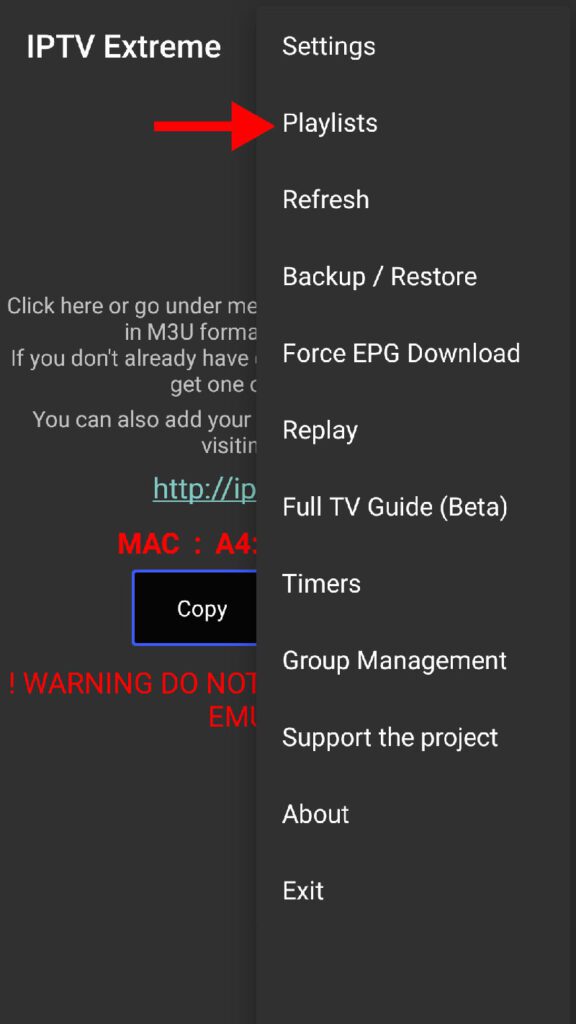
Step 4: Now click on “ADD PLAYLIST” and proceed to the next section.

Step 5: Now select “FILE OR LINK TO PLAYLIST“.
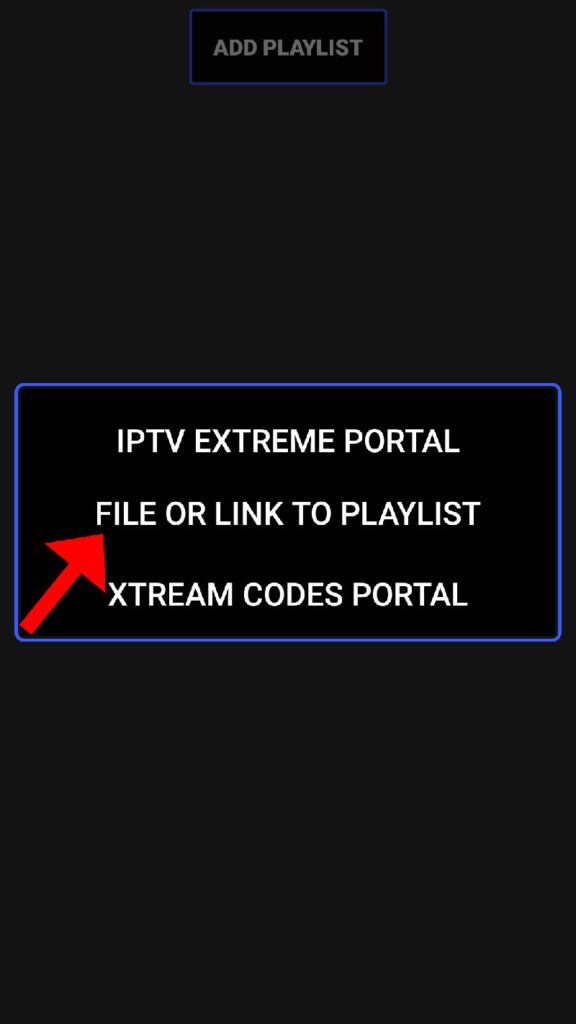
Step 6: Now you must enter a name for your playlist and then insert your M3U URL which you can obtain from an IPTV provider and click on “OK“.
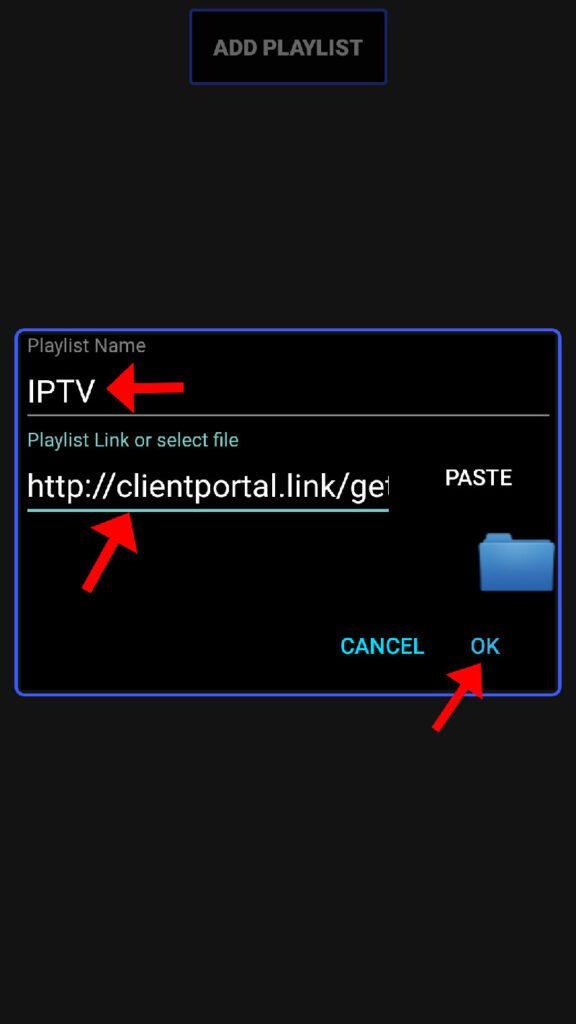
Step 7: Now you must wait for the app to load the playlist. This might take a few minutes.

Step 8: Now click on the “OK” and proceed to the next step.
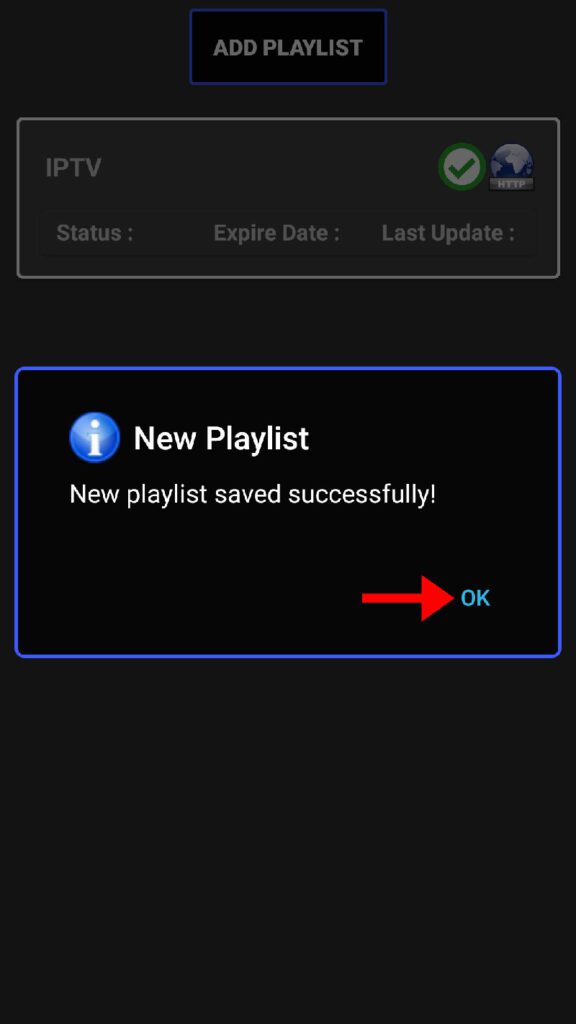
Step 9: Now click on the playlist you just added.
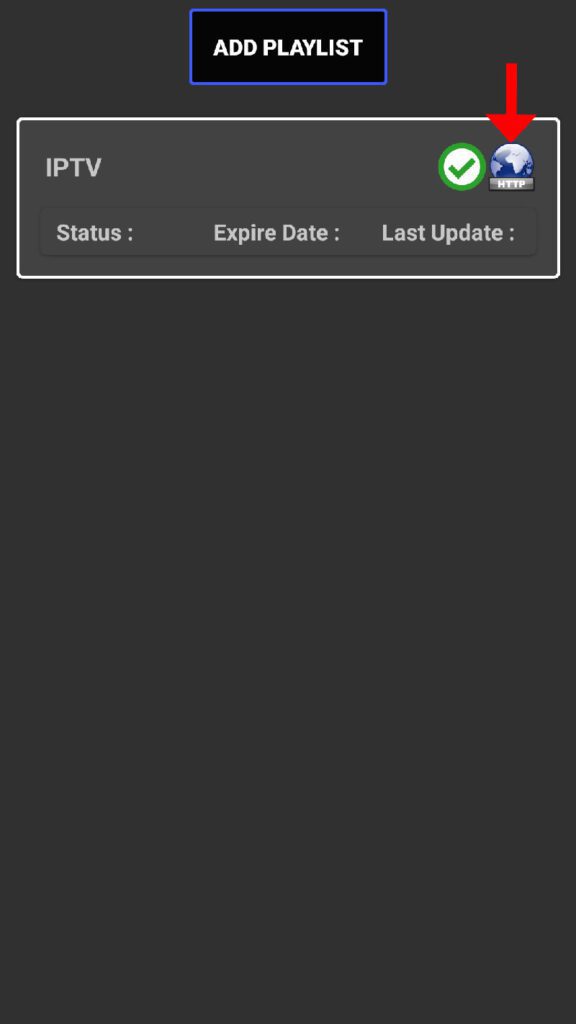
Step 10: Now you can select each channel group as depicted via red arrows and start streaming.
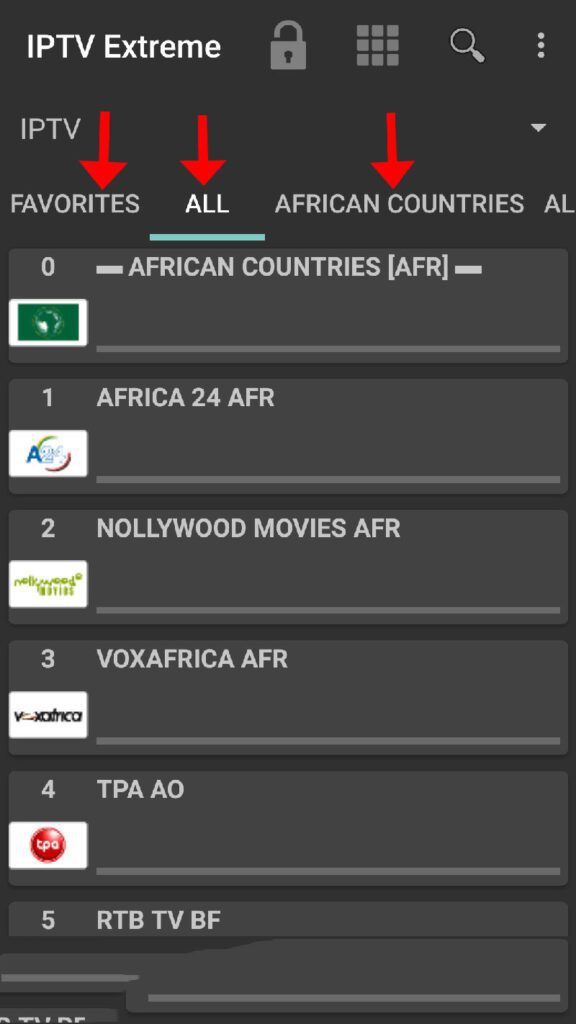
IPTV EXTREME PRO Features
- Enhanced Embedded Player
- Experimental Chromecast Integration
- Guardian Control
- Remote Control Compatibility
- Configuration Backup and Restoration
- Compatibility with M3U Playlists
- Multi-channel Electronic Program Guide (EPG) Support
- Automated EPG Refresh
- EPG Alias Administration
- Comprehensive EPG Provider Inclusion
- Picons Support in Various Dimensions
- On-Demand Program Download Capability
- Live Stream Recording with Time Constraints
- Over 10 Available Themes
- Time-Based Recording
- Timer Administration
- Automatic Startup upon Boot
- Event Memo Setting within TV Guide
- TV Guide Event Search Functionality
- Sliding EPG Timeline
Feel free to share your suggestions and feedback in the comments section to help us enhance the quality of our articles. Thank you for your input.
