FormulerZ consoles stand out as premier apparatuses for accessing IPTV content. Among their paramount attributes lies their adeptness in accommodating both MAC-based Portal Systems and M3U-based Playlists.
The pinnacle iteration among Formuler consoles, FormulerZ8, incorporates the cutting-edge MYTV Online 2 application, facilitating seamless 4K Ultra HD streaming. Within this guide, we endeavor to elucidate the process of integrating IPTV channels into MYTV Online 2 on both FormulerZ8 and Formuler Z10 consoles.
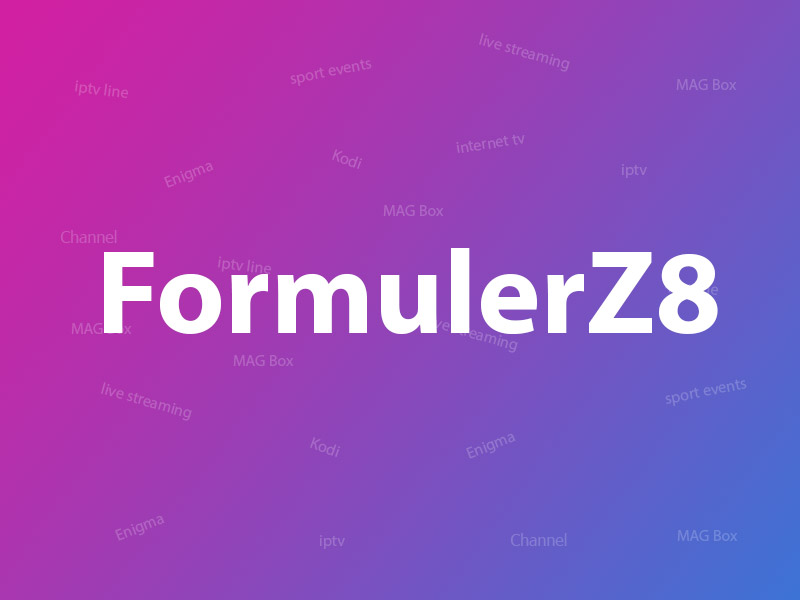
How to bring IPTV channels to your FormulerZ8
This tutorial can be used for all model of formuler boxes includes: FormulerZ8+ and Formuler Z10 .
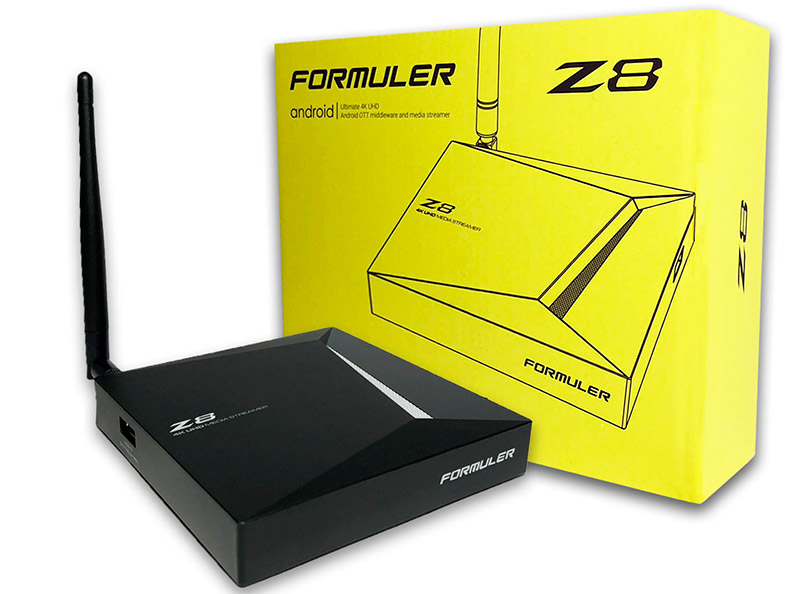
Step 1: Launch the proprietary application designated for IPTV viewing on Formuler devices, known as “MYTV Online 2“. If this application is not currently installed on your device, you can procure it from the Google Play Store.
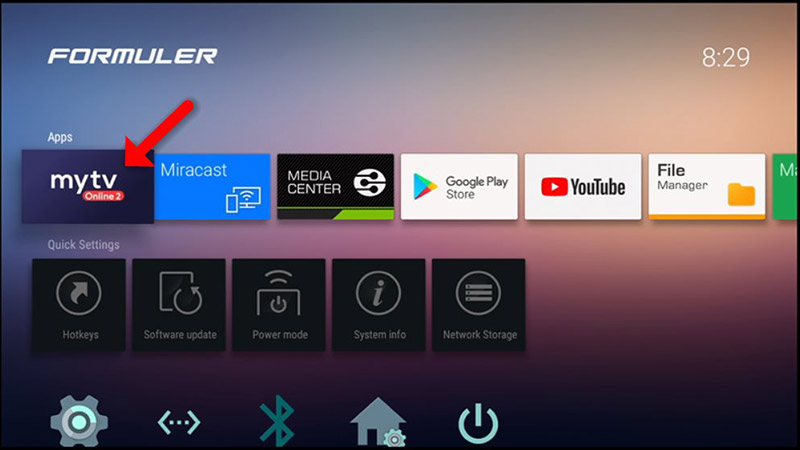
Step 2: The MAC address of your box is displayed at the top-right corner of this page. It’s imperative to provide this MAC address to your IPTV provider. (Certain forward-thinking IPTV providers furnish a dashboard for managing IPTV settings, where you can input the MAC address into your subscription.)
Below, you’ll encounter two options. Opt for “Add Portal” to configure the device as a MAC-based device akin to MAG boxes.
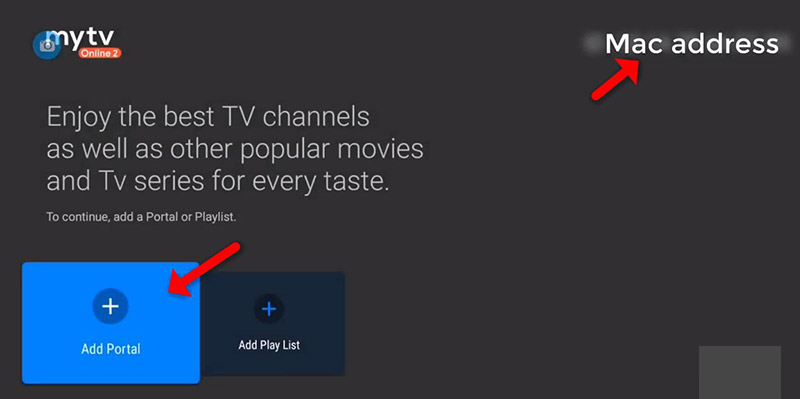
Step 3: Input a Portal Nickname (e.g., MYIPTV).
Provide the IPTV Portal URL received from your IPTV provider, then proceed to click on “CONNECT“. If you haven’t received the portal URL yet, you can request it from your IPTV service provider.
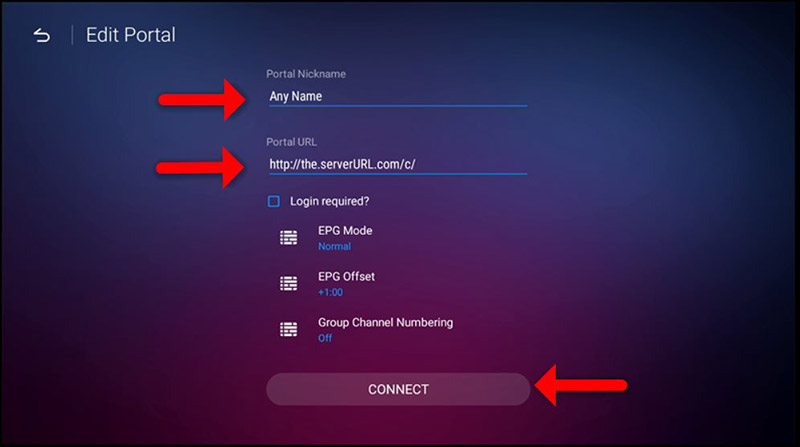
Step 4: Successful Connection! You receive all channels associated with your subscription
Please note, this might take a little time…
How to setup FormulerZ8 with MYTV Online 2 using M3U Url
Step 1: After opening the MYTV online application you have two options.
To setup FormulerZ8 using M3U url you need to select “Add Playlist” here.
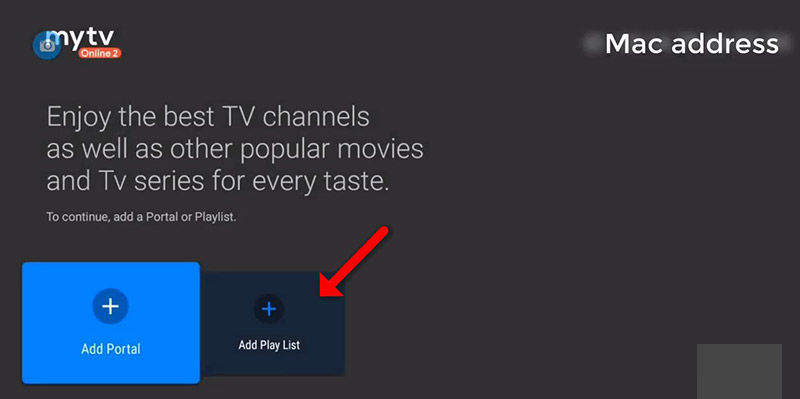
Step 2: Enter Playlist Nickname (Example: MYIPTV).
Enter the M3U URL provided by your IPTV provider, then click on “CONNECT“. (Certain progressive IPTV providers offer a dashboard for managing IPTV settings, where you can access your M3U URL.)
Note: If you add an M3U with Options URL here, there’s no need to add VOD or EPG URLs separately. For further assistance, please reach out to your IPTV provider.
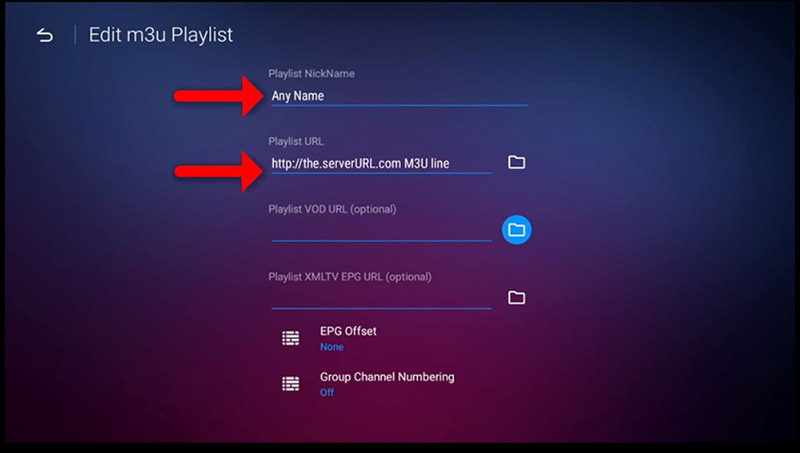
Step 3: Now, everything is prepared, and you can commence watching Live TV. Please be advised, this process may require a brief moment…
