The TVIP Console effortlessly meets contemporary multimedia requisites, encompassing support for streaming media, video on demand (VOD), playback of digital channels in superior quality, and access to a plethora of OTT content such as YouTube, Picasa, online entertainment platforms, weather forecasts, and social networking sites. It even incorporates a Web browser for added versatility. What MAG BOX?

TVIP bears striking resemblances to MAG boxes, effectively simulating the embedded software of MAG boxes. What precisely characterizes MAG? How can one incorporate IPTV channels into the TVIP Console (Fresh edition)?
For owners of recent TVIP consoles like 605 or 615, this guide applies; however, for those with older versions like 410, an operating system update for the TVIP Console is necessary or the utilization of the guide tailored for older versions.
Step 1: Following the initialization of the TVIP Console and configuration of primary settings like language and time, commence from the main menu and navigate downwards to locate “Settings,” then proceed to select “Television” as illustrated in the accompanying image.
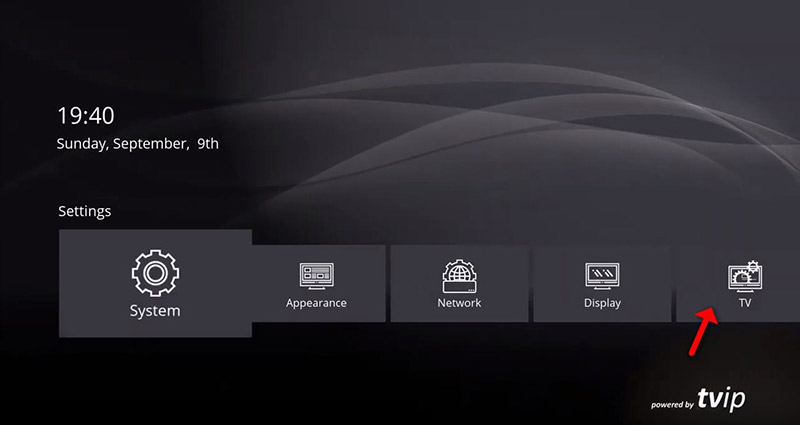
Step 2: Modify the Content Source to “Internet portal” and initiate the “Internet portal setup.”
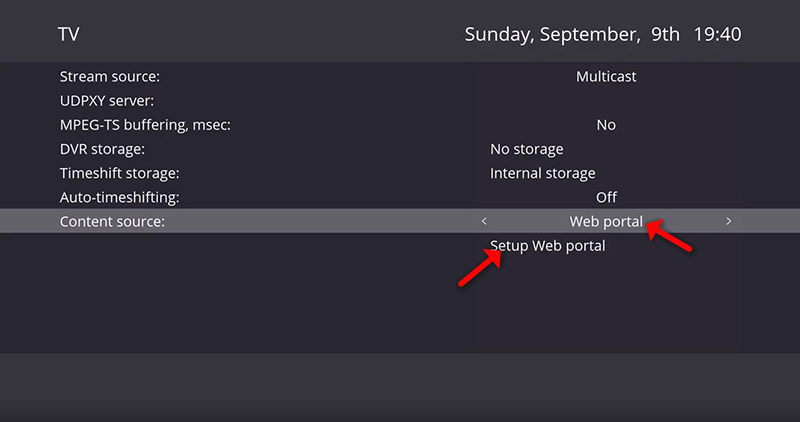
Step 3: Initially, adjust the API Mode to “MAG,” then input your portal server address in the designated field (this information can be acquired from your IPTV distributor), subsequently clicking “Apply” and “Restart.”
Note: In the absence of the “MAG” API option in your settings, utilize the “GSTB” API.
Subsequently, the device’s MAC address must be linked to your IPTV dashboard or provided to your IPTV distributor. Forward-thinking IPTV providers offer a dashboard enabling users to independently add MAC addresses to their lines.
Note: The MAC address of the TVIP Console can be located on its rear side.
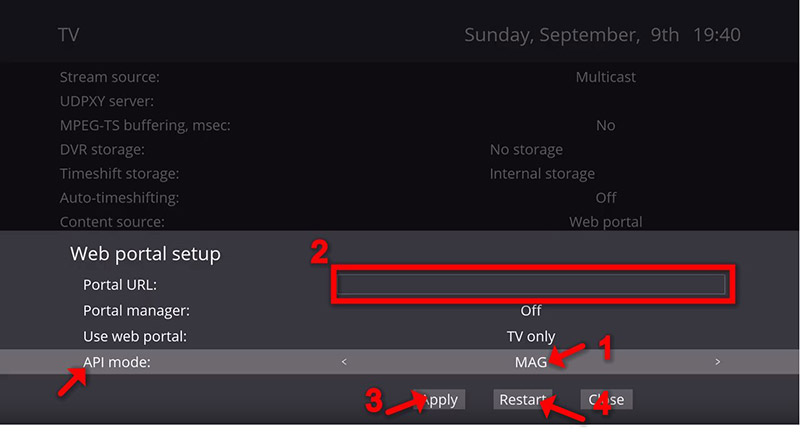
Step 4: Following the system reboot, navigate to “Watch Television” in the main menu and await the loading of your playlist by the portal. This process may necessitate a few minutes.
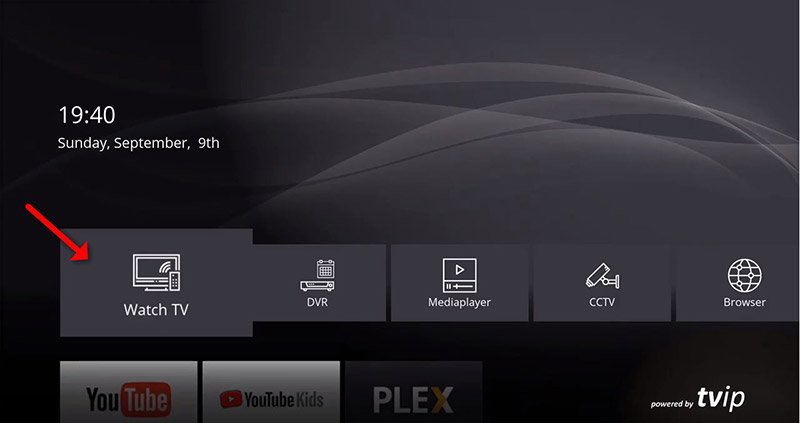
Step 5: Upon completion, the channels will automatically appear, allowing you to select your desired channel and commence streaming.
Incorporating IPTV channels into the TVIP Console via M3U URL:
During Phase 2 of the aforementioned guide, switch the Content Source to “M3U playlist” and proceed to set up the “M3U playlist.”
Enter the M3U URL provided by your IPTV provider and click “Apply” followed by “Restart.”
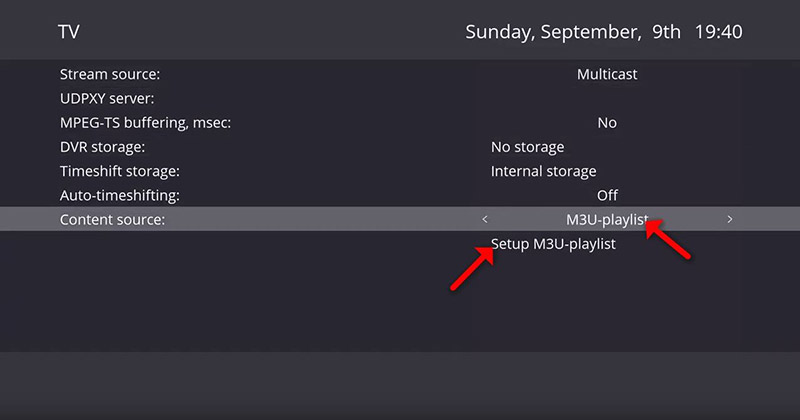
How to add IPTV channels to TVIP Box (Old version)
Step 1: Initiate from the main menu and select “Settings” as illustrated.
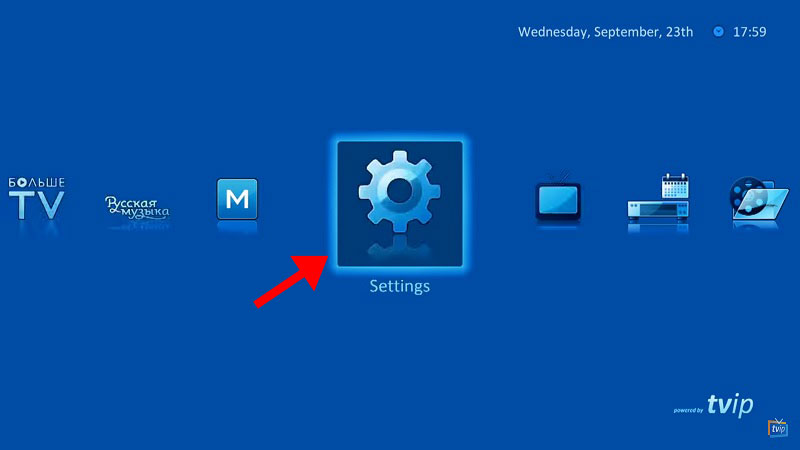
Step 2: Select the “Television” icon from the menu on the right, then change the Content Source to “Internet portal” and initiate the “Internet portal setup.”
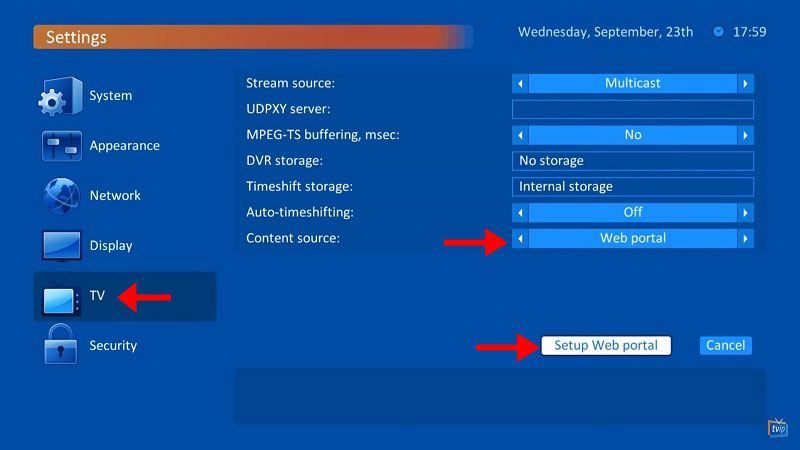
Step 3: Input your portal server address in the designated field and click “Apply.”
Subsequently, the device’s MAC address must be linked to your IPTV dashboard or provided to your IPTV distributor. Forward-thinking IPTV providers offer a dashboard enabling users to independently add MAC addresses to their lines.
Note: The MAC address of the TVIP Console can be located on its rear side.
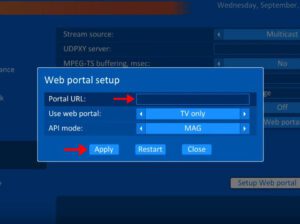
Step 4: Following the addition of your portal server address, await the loading of your playlist by the portal. This process may necessitate a few minutes.
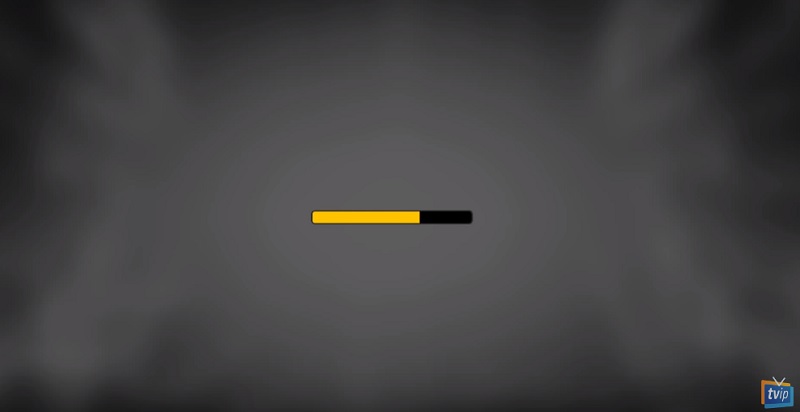
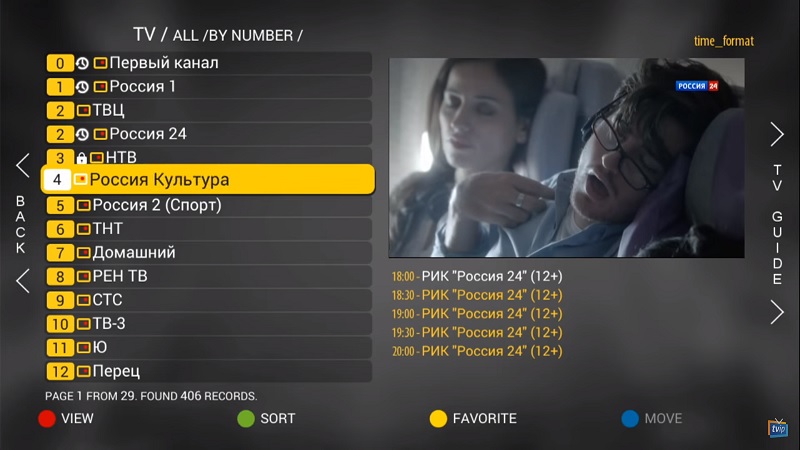
Distinctive Features of the TVIP Console:
Under the auspices of the intermediary product TVIP.
Operates via an intermediary product IPTV portal.
Under the purview of the intermediary product ‘Stalker‘ purse.
Customizable intermediary product via c++ API.
Supports M3U playlists sans intermediary product.
Equipped with a media player supporting USB/LAN media playback.
Customizable intermediary product via HTML5/JS API.
Customizable Android APK for clients.
Supports Windows sharing (Samba).
Supports external USB and SD cards.
Compatible with FileSystems: FAT16/32, NTFS (read), NFS, ext2, ext3.
Supports streaming media protocols: RTSP, RTP, UDP, IGMP, HTTP.
Facilitates timeshift functionality utilizing a USB drive or SD card.
Includes TV Guide Support for EPG: Xmltv and JTV.
Boasts AIR MOUSE support.
Robust Processor:
TVIP media centers consistently incorporate contemporary SoCs with robust multi-core CPUs, ensuring consumers can enjoy an array of modern multimedia applications not only developed presently but also anticipated in the forthcoming years.
USB Support:
All TVIP S-Box variants feature USB-host connections, enabling the attachment of flash drives, HDDs, keyboards, wireless remotes, facilitating direct video or music playback from external storage devices. This serves as a valuable augmentation to your service.
TVIP S-BOX is compatible with a multitude of media formats including AVI, MKV, MP4, and others, supporting multichannel audio and subtitles.
High-Quality Wireless Connectivity:
Numerous options are available across nearly all media centers:
- WiFi 2,4 GHz
- WiFi 2,4/5 GHz
Intuitive Remote Control:
Effortless and reliable, constructed from durable plastic with soft rubber buttons.
Setup is expedient and straightforward, with the remote supporting learning functionality for TV control. The learning setup persists even after battery replacement.
Avoidance of commonplace vernacular is imperative. Please bear this in mind. Utilize less conventional terminology and opt for more unique vocabulary. Please adhere to these guidelines diligently.
