IPTV Smarters: Stream Live TV, Movies & Enjoy Catch-up on Windows
IPTV Smarters, a popular IPTV application for Android and iOS devices, now caters to Windows users as well. This means you can enjoy a wider range of entertainment options directly on your Windows PC.
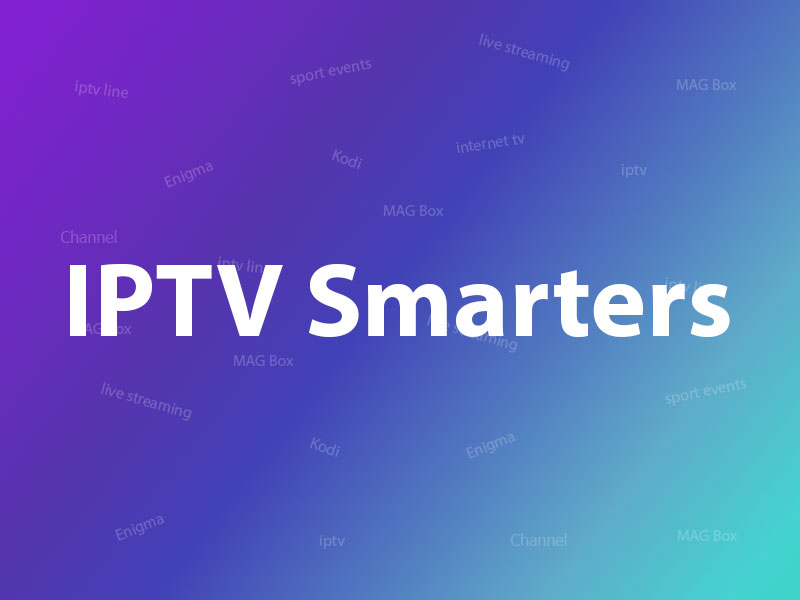
More Than Just Live TV: Explore Movies, Series & Catch-up
IPTV Smarters goes beyond simply offering live TV. It boasts a comprehensive library of Movies and Series, keeping you entertained for hours on end. But what truly sets it apart is the inclusion of the Catch-up feature.
Previously, Catch-up was a perk exclusive to MAG devices. Now, IPTV Smarters joins the select few applications offering this functionality on Windows. What is Catch-up?





