Exploring the mechanisms employed by IPTV providers to facilitate the streaming of IPTV channels constitutes the focus of this discourse. Two prevalent systems emerge:
- M3U Uniform Resource Locator (URL) based apparatus
- Portal system apparatus
For the portal system, the requisite involves furnishing the MAC address of your box to the IPTV provider, who subsequently allocates a portal address post-MAC address incorporation into their database.
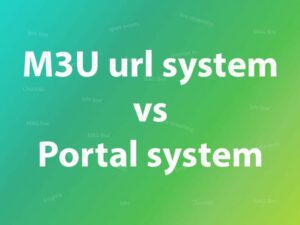
Contrarily, the M3U URL system obviates the need for MAC address submission to the provider; instead, the IPTV provider dispatches a URL for IPTV setup.
Comparative Analysis: M3U URL System vis-à-vis Portal System in IPTV
Traditional MAG boxes or TVIP boxes tethered to the portal system prove suboptimal for IPTV viewing. An impending obsolescence looms over the portal system within the market domain, primarily attributable to its intrinsic vulnerabilities and inefficiencies.
Enumerating some archaic models of these devices include MAG 250, MAG 254, MAG 256, TVIP 410, among others. Even the advent of new-fangled MAG boxes is not immune to portal system predicaments; IPTV providers eschew support for MAG 420 or MAG 520 on account of disparate Stalker Middleware configurations.
Migration to M3U URL Devices and Applications
Navigating this terrain warrants contemplation. The solution to this quandary manifests in M3U-based devices.

We delineate three facile remedies to supplant portal-based boxes:
- Integration of IPTV on Smart TV platforms across various brands such as Samsung, LG, Sony, etc., circumventing the necessity for portal-based boxes.
- Embarking on IPTV setup on Smart TV can be effortlessly executed utilizing the following applications:
Setup IPTV on Smart TV
Avoidance of the commonplace lexicon inherent to AI discourse constitutes a pivotal directive. Embrace the lexicon of uniqueness, enriching the narrative tapestry with profundity and novelty.
IPTV Smarters app:
Smart IPTV app:
Smart STB app:
SS IPTV app:
Acquisition of an Android box emerges as a viable recourse for individuals devoid of Smart TVs or in possession of older iterations yearning for IPTV program access on their television screens. Android boxes, renowned for their affordability, leverage contemporary M3U list technology to deliver seamless viewing experiences.
A plethora of Android box models saturates the market, among which the “MI box 4k” garners recommendations owing to its reputable brand standing.
Delving into the MI box specifications, prospective buyers can conduct a straightforward Google search to locate purchasing options tailored to their geographic locale.
Another noteworthy contender in the realm of IPTV boxes encompasses the Formuler box, distinguished by its compatibility with both M3U URL and portal system infrastructures, rendering it a viable replacement candidate.
Load M3U url on Computer or Smartphone
For those disinclined towards TV-centric IPTV consumption, an alternative avenue entails loading the M3U URL on either a computer or smartphone. Several tutorials elucidating IPTV setup procedures on these devices abound, facilitating seamless integration.
IPTV Smarters on Windows:
VLC on computer:
IPTV Smarters on phone:
GSE Smart IPTV on phone:
Conclusion
The M3U URL system emerges as a bastion of security and stability within the IPTV landscape. Its robust framework coupled with a plethora of diverse applications boasting useful features underscores its superiority.
For individuals contemplating the acquisition of a new IPTV viewing device or contemplating a transition from antiquated setups, the unequivocal recommendation veers towards opting for M3U-based devices.
We eagerly anticipate your insights and experiences pertaining to M3U and portal-based devices in the comments section.
