What is Android Box?
“The mini PC device described is designed as an Android-based platform, specifically intended for IPTV viewing purposes. Within the market, there are several notable brands of Android TV Boxes available, such as Nvidia Shield, Amazon Fire Box, Xiaomi MI Box, and Minix Neo, all of which offer a diverse range of Android applications.

Android TV Boxes, in essence, are television boxes that utilize the Android operating system, the same operating system found on smartphones, tablets, and various other devices worldwide.
IPTV on Android Box
When it comes to streaming IPTV channels on an Android Box, there are numerous applications to choose from. However, IPTV Smarters, GSE Smart IPTV, and Perfect Player are considered to be the most suitable options for an Android set-top box. If you are wondering how to connect an Android box to your TV, there are various methods available.”
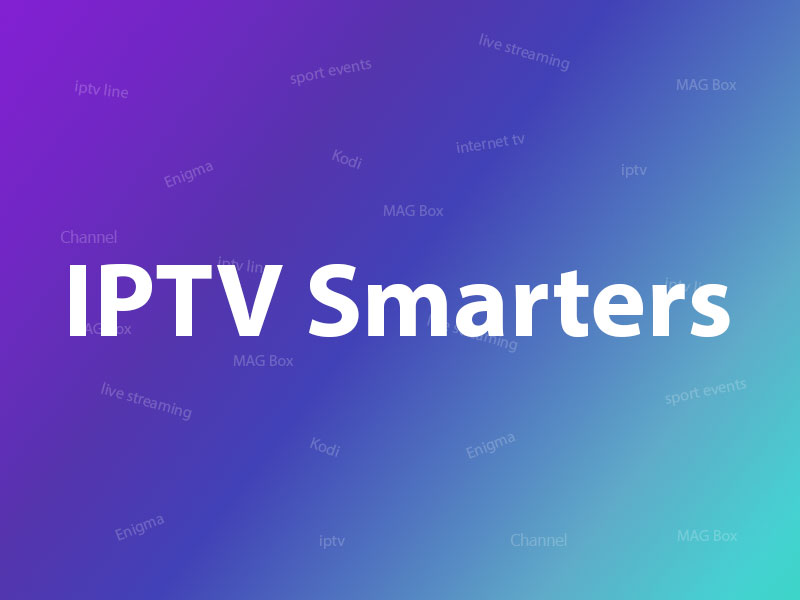
How to run an Android setup box
We shall elucidate the method to link an Android setup box to your antiquated television set, thereby transforming it into a smart TV.
Establishing Connections
In the initial phase, it is imperative to interconnect the HDMI cable. Generally, one is included in the package; however, should it be absent, procurement from an online or local vendor is recommended.
Subsequently, the Ethernet cable comes into play. This decision is discretionary. Opting for a direct wired connection over Wi-Fi ensures the utilization of the entire bandwidth provided by your internet service provider, should such a choice be viable. If not, wireless connectivity remains a viable alternative.
Interfacing the HDMI Android Box
For this purpose, a flat ribbon Ethernet cable is recommended due to its space-saving attributes and ease of concealment. While no distinction is imperative, a minimum recommendation of employing a CAT 5 Ethernet cable is advised.

The final connection entails the power cable. Locate an available power outlet and plug it in securely.
Selecting an Internet Network
Prior to any other procedures, establishing an internet connection is paramount. Some devices prompt for this during initial setup. The minimum bandwidth required for streaming IPTV should be considered.
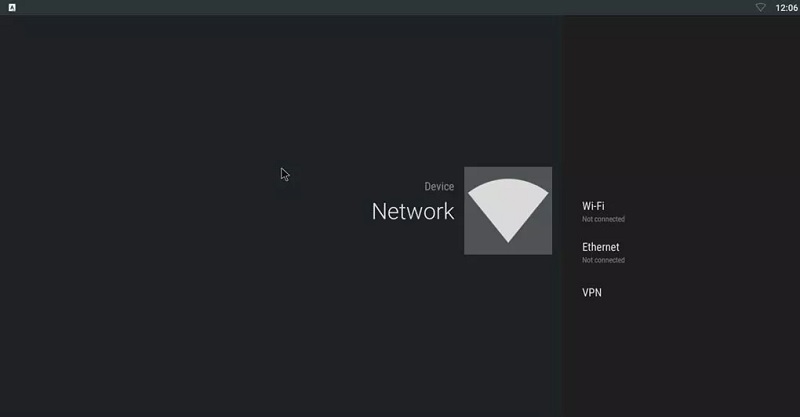
Should your device fail to prompt for internet connectivity during setup, manual intervention is necessitated. Navigate to the Settings section and access the Network option to configure your connection, be it Ethernet or Wi-Fi.
Creation of a Google Account
Upon successfully connecting to the internet, the next step involves creating a Google account. This facilitates the updating of preinstalled applications and the synchronization of necessary data. The Google Play Store serves as the gateway to a plethora of applications and Android games, effectively elevating the functionality of your standard TV to that of a Smart TV.

Keeping Your Android Box Up to Date
Updating your Android box ensures that you have access to the latest features and improvements. While the process may vary slightly depending on the manufacturer, it typically involves navigating through settings or dedicated apps.
To update your setup box, explore the following options:
- System Upgrade in Settings: Access the Settings menu and look for the About section. Here, you’ll often find an option for System Upgrade. For instance, on the NVIDIA Shield TV, you can set up auto-downloads for system upgrades from this screen.
- System Update Apps: Check the All Apps section for applications such as System Update or Update & Backup. These apps facilitate the process of updating your box, providing a straightforward method to ensure you’re running the latest software version.
Conclusion
In this guide, we’ve outlined the steps to keep your Android box updated, ensuring optimal performance and access to new features. By following these instructions, you can seamlessly transform your old TV into a smart one using setup boxes. If you have any questions or suggestions, feel free to share them in the comments below.
