Softwares you need for watching IPTV
Are you wondering what kind of software or apps you can use on your device to enhance your media experience? Well, it all depends on the operating system of your device. Let’s take a look at some popular options for different operating systems.
If you’re using a Windows, Microsoft, Linux, Macintosh OS, or Android device, you can make use of the versatile VLC media player. It’s a great choice for playing a wide variety of media files.
For Android users, there’s also the option of using Perfect Player, which provides a smooth and convenient way to stream content.
If you have a Smart TV, you can explore options like KODI and SIPTV to expand your viewing choices.
For those using Linux, Enigma2 is a popular choice for media playback. It offers a range of features and customization options.
MAG box users and owners of gaming consoles such as PS4 and Xbox can also find compatible software to meet their media needs.
And of course, smartphone users have a variety of options available to them. Depending on the operating system of your phone, you can use GSE App or IP Television App for iOS, while Perfect Player and Kodi are popular choices for Android phones.
No matter what kind of device you have, there’s likely a software or app that can enhance your media experience. So go ahead and explore the options available for your specific operating system, and enjoy a richer and more convenient way to enjoy your favorite media content.
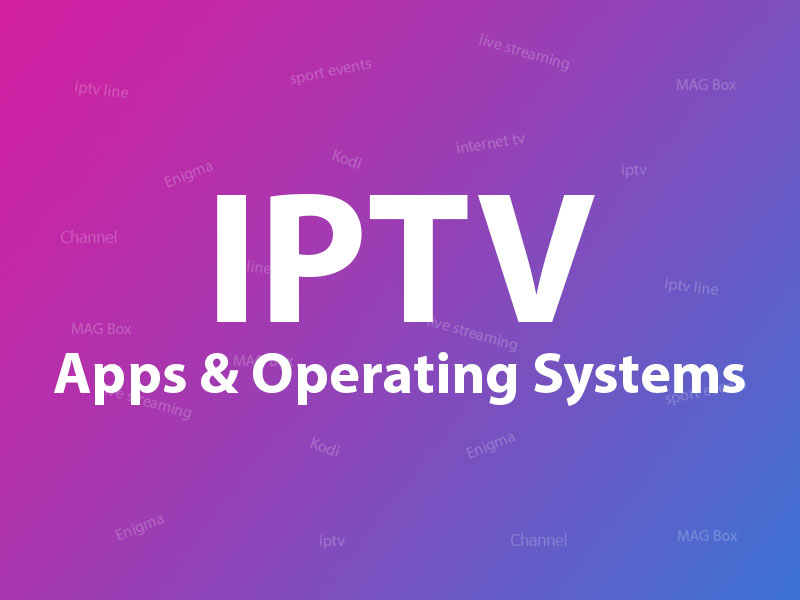
Computers (Windows, Mac OS, Linux)
There are several applications that can turn your PC into a powerful media hub. VLC media player is a popular choice, offering compatibility with Windows, Mac OS, and Linux. It’s easy to set up and provides a seamless IPTV experience.
Perfect Player (Windows, Mac OS)
If you’re using Windows or Mac OS, Perfect Player is another great option. This versatile application simulates a set-top box and allows you to stream IPTV channels on a variety of devices, including tablets, smartphones, and Smart TVs. Simply add your own M3U playlists to access your favorite channels.
MyIPTV Player
For Windows users, MyIPTV Player is an exceptional choice with an electronic program guide (EPG) for easy channel navigation. Load your M3U playlist and start enjoying your IPTV channels in no time.
Kodi (Windows, Mac OS, Linux)
If you prefer an open-source media player, Kodi is the way to go. It functions as a digital media center, allowing you to play and cast media between devices. Whether you’re using Windows, Mac OS, or Linux, Kodi offers a versatile solution for IPTV streaming.
Conclusion
With these applications, your computer can become a complete entertainment hub, allowing you to enjoy live streams, digital media, and even DVD and Blu-ray playback. Say goodbye to missing out on your favorite TV shows and sports events – with a simple internet connection, you can access your IPTV channels anywhere, anytime.
The Best IPTV Apps for Smart TVs and Computers
If you’re looking for the perfect IPTV apps for streaming on your Smart TV or computer, look no further. VLC media player, Perfect Player, and Kodi are top choices for a seamless streaming experience. These apps are easy to install and provide a user-friendly interface for accessing IPTV content.
For Smart TVs, SIPTV is the go-to app for brands like LG, Samsung, and Sony. With frequent updates and a user-friendly interface, SIPTV (Smart IPTV App) is the most popular choice for streaming IPTV channels on Smart TVs. Additionally, Kodi is a great addition to your home entertainment unit, offering a wide range of features for IPTV streaming.
All you need is a Smart TV and an internet connection to enjoy IPTV streaming. SIPTV supports EPG, Picons, and grouping, making it a comprehensive solution for Smart TV users. Simply upload your M3U playlist with your TV’s MAC address on the SIPTV website to get started.
For Smart TVs that don’t support Android, Kodi is a versatile option for enjoying IPTV channels. With access to a wide range of add-ons, Kodi offers a customizable streaming experience on Smart TVs.
Whether you’re using a computer or a Smart TV, these apps provide the perfect solution for streaming IPTV content with ease. Upgrade your entertainment experience with these top IPTV apps today.
Smart STB app on Smart TV
Are you looking for a convenient way to enjoy IPTV service on your Smart TV? Look no further than the Smart STB app, available for installation on Samsung and LG smart TVs. This app provides all the features you would expect from MAG and Stalker Portal, making it a seamless and user-friendly option for IPTV service.
SIPTV (Smart IPTV App)
If you’re interested in streaming media from your local network or the internet, SS IPTV is a free multi-purpose player that may be just what you need. Compatible with the services of numerous IPTV operators, SS IPTV also supports user’s own IPTV playlists.
For those interested in adding an M3U playlist to Smart STB, we have a helpful article outlining the activation and installation process. Simply follow the steps described to get started.
When it comes to watching IPTV on Smart TVs, we recommend sticking to reliable apps like Smart STB and SS IPTV. While other options exist, these apps have proven their worth over the years.
Kodi on Smart TV
For streaming IPTV channels on smartphones, tablets, and setup boxes, Kodi for Android and GSE app for iOS are top choices. With Kodi available on a wide range of devices, including Smart TVs and setup boxes, it’s a versatile option for enjoying IPTV.
Smartphones, Tablets and Setup boxes (Android, iOS, Windows Phone)
Whether you’re using a Smart TV, smartphone, tablet, or setup box, there are plenty of options for enjoying IPTV. Choose the app that best suits your device and start streaming your favorite channels today.
Along with other IPTV applications on Android that we are going to mention, IPTV EXTREME PRO app is one the most recommended ones. How to setup IPTV via IPTV EXTREME?
Android
Looking for the best IPTV apps on Android? Look no further! We’ve rounded up the top IPTV apps that will enhance your streaming experience.
IPTV EXTREME PRO
IPTV Extreme Pro is a standout player with numerous performance tuning options. It allows you to easily add playlists and offers great benefits compared to other apps.
IPTV Smarters App
IPTV Smarters is another top choice, providing Live TV, VOD, Series, and TV Catchup on Android devices. Simply enter your username, password, and server URL provided by your IPTV service provider to access channels.
GSE IPTV App
GSE Smart IPTV offers comprehensive user-defined solutions for live and non-live TV streams. With a strong built-in player supporting most formats, it’s a great addition to your IPTV experience.
Perfect Player simulates a set-top box for streaming IPTV channels on various devices. While it doesn’t include IPTV channels, you can easily add your own M3U playlists.
Android STB Emulator
Android STB Emulator is best suited for expert users, requiring careful configuration for optimal performance.
“IPTV” Application
Lastly, the “IPTV” application is perfect for watching IPTV from your internet service provider or free live TV channels from the web, especially if you’re a VLC media player user.
These top IPTV apps will take your streaming experience to the next level.
IPTV on SS IPTV
Are you looking for a convenient way to stream IPTV channels on your iOS device? Look no further! There are several great applications available that make it easy to enjoy your favorite TV channels and on-demand content.
IP Television App
One popular option is the IP Television App, which allows you to stream universal channels, worldwide broadcasters, and VOD on your iPhone, iPad, or Apple TV. With an intuitive interface, you can easily control and refresh your playlists to customize your viewing experience.
GSE IPTV App
Another great choice is the GSE IPTV App, which offers a complete user-defined advanced IPTV solution for your iOS device. It supports most formats and provides a built-in strong player for seamless streaming.
IPTV on ProgTV
If you prefer a simple and comprehensive application, consider ProgTV (formerly known as HyppTV), which allows you to stream IPTV channels and listen to radio channels over the Internet or local network.
Cloud Stream IPTV
For those who prefer a free program with multilingual support, Cloud Stream IPTV Player is a fantastic option. It enables you to watch TV IPTV from your ISP or any other TV Internet source with EPG and the ability to create a favorites list from your selected channels.
IPTV on iOS using rIPTV
No matter which app you choose, setting up IPTV on iOS is easy and allows you to enjoy all your multimedia content in one convenient place. IPTV Smarters is an iOS Application based Xtream Codes that provides your esteemed customers the facility to watch Live TV, VOD, Series & TV Catchup on their iOS Devices (Mobiles, iOS Boxes, etc.).
